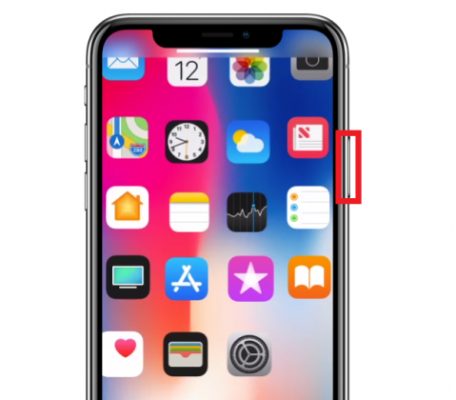Mungkin ada banyak alasan berbeda mengapa anda ingin hard reset di Hp oppo a9 2020 salah satunya adalah lupa pola, PIN dan Password. Atau mungkin kamu ingin menjual Hp Oppo a9 2020 anda ke orang lain.
Dalam langkah-langkah berikut ini saya akan menjelaskan cara memperbaiki Oppo A9 2020 lupa pola,Passowrd dan PIN dan untuk menghapus semua data di Hp yang membuatnya benar-benar bersih saat keluar dari toko.
PENGINGAT PENTING: Melakukan hard reset pada Oppo A9 2020 Anda akan mengakibatkan hilangnya data. Ini berarti bahwa semua data pribadi seperti foto, video, dan musik atau dokumen yang di download semuanya akan dihapus.
Cara Hard Reset Oppo A9 2020
Di bawah ini ada 2 cara untuk memperbaiki Lupa Pola, PIN dan Password pada Hp oppo A9 2020. Tanpa basa basi langsung saja ke tutorialnya.
Cara Hard Reset Oppo A9 2020 Lupa Pola, Passoword dan PIN
Berikut ini hard reset untuk memperbaiki Oppo a9 2020 lupa pola, PIN dan juga password.
Langkah 1: Pertama-tama, Tekan tombol power untuk mematikan HP.
Langkah 2: Setelah itu, ketika Anda merasa bahwa perangkat Anda melakukan getaran, Anda harus menahan tombol Volume Naik + Power beberapa detik. (Lihat gambar di bawah)

Baca Juga: Download Google Camera Oppo A9 2020 Versi Terbaru
Langkah 3: Jika Anda melakukan Opsi Mode recovery Oppo a9 2020, Anda harus mengikuti langkah-langkah dengan hati-hati.
Anda dapat menggunakan tombol Volume (Volume UP Key dan Volume DOWN Key) untuk memilih “menghapus data / reset pabrik” Untuk mengonfirmasi, Anda dapat menggunakan tombol Power. (Lihat di bawah Gambar)

Dalam Mode Recovery, Anda dapat menggunakan Volume Keys untuk memilih opsi menghapus data / factory reset
Langkah 4: Sekarang, Anda akan memilih “Ya” menggunakan tombol Daya. (lihat gambar di bawah)

Langkah 5: Sekarang, pilih “Ya – hapus semua data pengguna” dengan menekan tombol Volume Turun (lihat gambar di bawah)

Langkah 6: Sekarang, tekan tombol Power untuk me-Reboot sistem, akhirnya sekarang Tekan tombol power untuk konfirmasi.
Langkah 7: Itu dia! Anda telah berhasil.
Baca Juga:
Lewat Penganturan
Baca juga: Cara Root dan Install TWRP Oppo A9 2020
Untuk reset pabrik Oppo A9 Anda melalui menu Pengaturan lebih sederhana dan lebih cepat sehingga kami menyarankan Anda menggunakan metode ini terlebih dahulu. Ini, tentu saja, tergantung apakah menu Pengaturan itu sendiri dapat diakses atau tidak. Cukup ikuti langkah-langkah di bawah ini tentang apa yang harus dilakukan.
- Buka kunci layar.
- Temukan dan buka aplikasi Pengaturan .
- Pilih Pengaturan Tambahan.
- Ketuk Cadangkan dan Atur Ulang.
- Ketuk Reset ke Pengaturan Pabrik .
- Pada langkah berikutnya, setujui Pernyataan Izin dengan mengetuk OK .
- Pilih Bersihkan Semua Data .
- Masukkan PIN atau kata sandi Anda, atau gambar pola Anda.
- Ketuk Hapus Data untuk mengonfirmasi tindakan.
Sekian saya membagikan tutorial tentang cara hard reset oppo a9 2020 yang bisa memperbaiki lupa pola, PIN dan juga Password. Bagikan keteman kalian jika artikel ini bermamfaat.