How to Backup & Restore QCN File with QFIL Tool. Hello and welcome to salusdigital.net.
This guide will walk you through the whole process of backing up and restoring qcn with the qfil tool, this guide is not intended as a wiki, this is a standalone and specific article for complete android setup, setup, rooting, installing a custom ROM, and flashing a stock ROM. should follow other articles on our site.
How to Backup & Restore QCN File with QFIL Tool
- Install the qcom USB driver on your computer.
- connect your phone to your computer with a usb cable with usb debugging enabled
- open cmd in platform-tools folder and post below code
adb shell su setprop sys.usb.config rndis,diag,adb
- Now the QCOM 9091 port is enabled, if the phone is not rooted, follow this guide.
- start blocking
- click “Select Port” and browse port 9091.
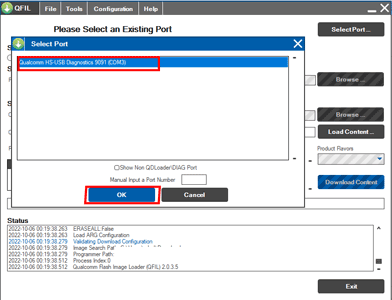
- then click tools / restore qcn backup
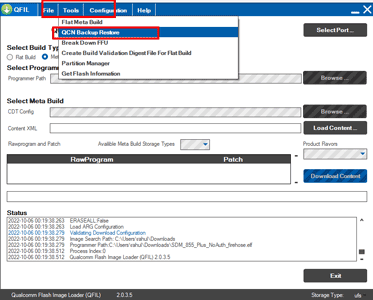
- Now there is a button for backup and restore
- click the browse button and select the file to restore or select the save path, then click the target button
- wait for success, done, unplug your device….
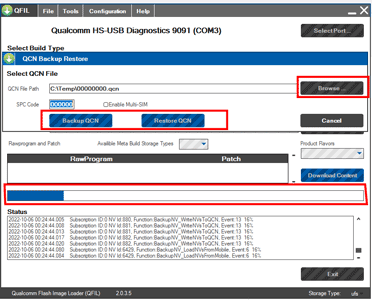
Read Also: