How to check battery Health on Xiaomi and Redmi – Have you noticed that the battery of your Android smartphone has become less able to hold a charge? You can understand when you need to change the battery on your smartphone if you know how many charge-discharge cycles your device has.
You can learn more about this in the post How to check battery status on Android . In this article, we will look at how to find out the wear in cycles on Xiaomi or Redmi smartphones with the MIUI 11 shell.
How to know the number of charge/discharge cycles of a Xiaomi or Redmi battery
To check the wear of the phone’s battery, you need to find out how many cycles have passed. One cycle is charging the phone from 0 to 100% and discharging it from 100% to 0%.
Smartphone manufacturers provide information that, on average, the battery lasts for 500 cycles (≈ one and a half years of use), after which the battery capacity decreases and the battery life of the device decreases accordingly. Or simply, cycles are how many times you put your smartphone on charge.
Xiaomi and Redmi smartphones, after updating the proprietary shell to MIUI 11, can show a number of data in the device’s secret battery menu, including the number of battery cycles.
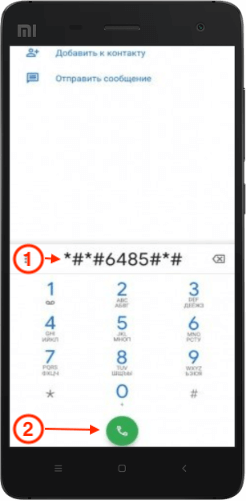
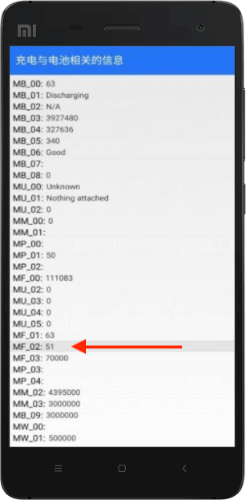
How to find out the number of Xiaomi and Redmi cycles:
- To open the menu, you must enter a special code in the Phone application.
- Enter *#*# 6485#* #* and press the “Call” button.
- After that, a secret menu with battery data will appear, the number of cycles is indicated under the code MF_02.
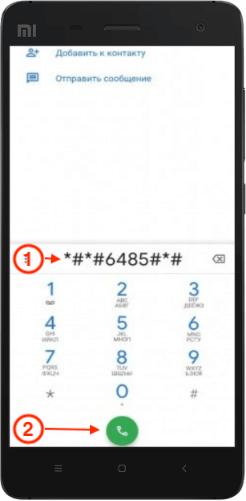
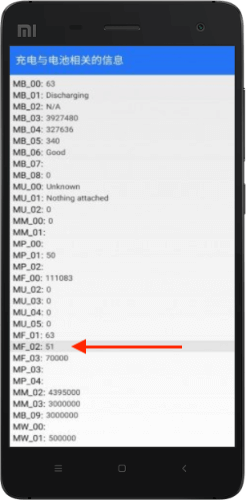
So, if you see more than 500 in the MF_02 line, then the battery of your smartphone is already losing capacity and autonomy will decrease more and more. In this case, you have two options:
- Replace battery.
- Buy a new smartphone.
Of course, the first option – replacing the battery will be a more budget option + it completely solves the problem of autonomy.
Read Also: 4 How To Recover Deleted Contacts from Xiaomi
The second option is to buy a new smartphone, which is relevant only in cases where replacing the battery will cost half the price of your device or, in addition to the problem with autonomy, you are no longer satisfied with the outdated version of Android OS (due to the fact that manufacturers practically do not update Android on their devices).
Now you know how to check the battery wear of Xiaomi and Redmi phones. It is also necessary to take into account an important nuance, the MIUI shell should be version 11.