How to Hide Photos on Instagram without Deleting them – The Instagram app lets you share photos and videos that will then be available for viewing on your profile. But what happens when we share photos and then have doubts?
The popular social network, in addition to the ability to immediately delete a post , even allows you to retrieve recently deleted posts , as well as archive content if you are not sure how you want it to appear on your profile.
The Archive option is available to all Instagram users and all it does is add the photos you select to a file that only you can access.
Learn below everything you need to know about this useful feature and easily archive the content you choose.
How to Hide Photos on Instagram without Deleting them
Archive Posts on Instagram
If you want to archive your Instagram post so that it does not temporarily appear on your profile, you need to follow these steps.
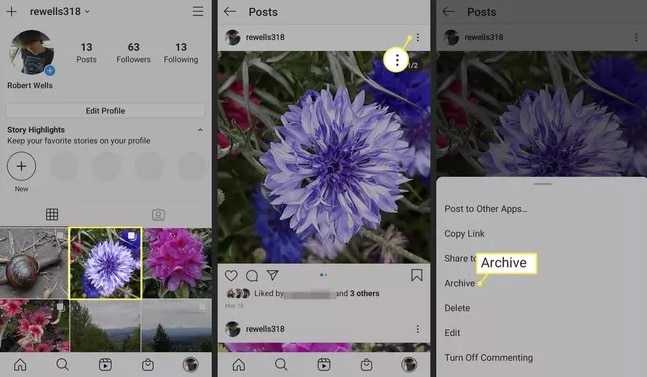
- Open the Instagram app on your Android.
- Go to your profile .
- Find the post you want to hide.
- Click the icon with the three bars at the top right and select Archive .
When you return to your profile you will find that the post will no longer appear in your profile. If you now want to check the posts you have saved in your file , do the following.
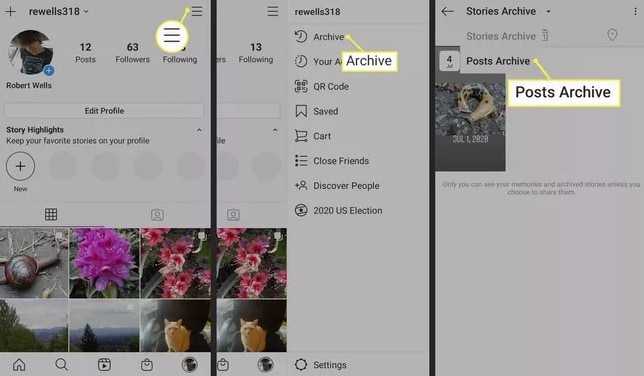
- Go to your profile .
- Click the Menu icon with the three lines.
- Select Archive and there you will find all your archived posts.
Remember that you can archive as many posts as you want and keep them personal in your file.
Read Also: How to Hide Your Location in Instagram Posts
Restore Archived Posts on Instagram
If you have just changed your mind and want to restore an archived post, the Instagram app lets you do just that.

- Go to your profile .
- Click the Menu icon with the three lines.
- Select File .
- Find the archived post you want to restore.
- Click the icon with the three dots on the top right and select View in profile.
In the same place you can find the archive of stories that you share on Instagram , but you do not have the ability to restore them. But what you can do is save the stories you want and republish them in your profile.
Read Also: How To Change Instagram Chat Theme
Find the updated Instagram application below and easily archive any post you do not want to appear on your profile.