How To Install Mods In GTA San Andreas – Even with some later titles in the franchise, GTA San Andreas remains an extremely popular game. This is due, in part, to the possibility of installing mods, something that always attracts many players who seek to change and complement the gameplay of something.
For those who want to customize their game, check out a quick and simple tutorial on how to install mods on your GTA San Andreas on PC!
1. Download and install ModLoader and CLEO Bookstore
The first step to putting mods on your GTA San Andreas is to download the Loader and CLEO Bookstore plugins. Both are used in almost all mods available today.
After downloading, extract the entire contents of the Mods GTA ” folder to the folder where your GTA San Andreas directory is located. Check out:
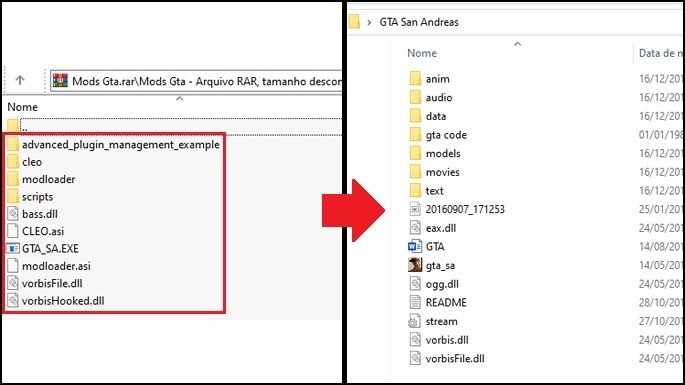
Drag all the highlighted files into the folder on the right of the image. Accept to replace any file that may already exist. There, your Loader and your CLEO are already installed.
2. Download and install the desired mods
The next step is to download the mods you want. There are several sites where you can find them, but we recommend that you access ModsGTASA , since it is entirely in Portuguese and has a great variety of mods.
In the Mods menu you will find numerous options and the respective Download button. When you click on it, you will see a specific page for the chosen mod containing all the information needed for you to use and install it:
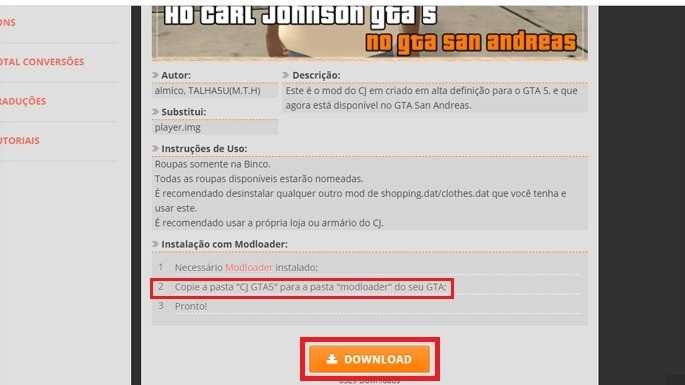
Click “Download” again to download the mod.
With the mod downloaded, extract the contents of the compressed file to the mod loader ” folder that is now located in the GTA San Andreas directory:
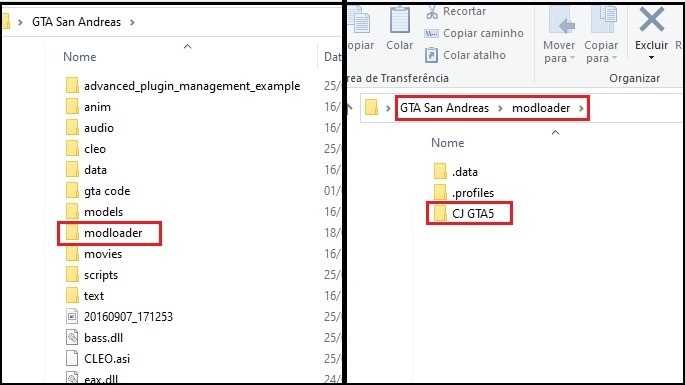
There, your mod is installed and ready to be used. Just run the game and they’ll be active
Attention : some mods require specific commands to be activated, which are well explained in the presentation of the mods. Alternatively, you can find instructions in the “README” file that always comes with the downloaded mod’s folder. Here is an example:
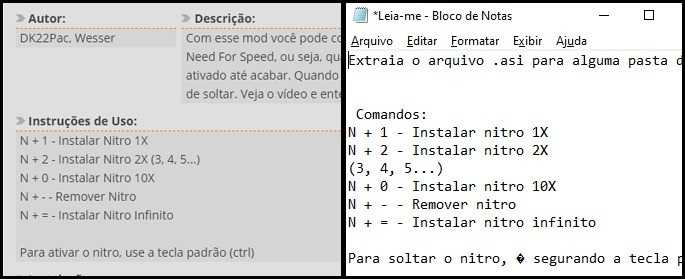
To conclude, we inform you that almost all mods you will find currently are installed in this way, that is, you just need to drag them into the mod loader folder. However, it is important that you follow the instructions provided by the website you downloaded from to avoid surprises.
See too: