If you have problems with the internet on your iPhone or iPad , you can take a number of actions to solve this. First of all, you are going to force restart your iPhone following these steps . If that doesn’t help, you can reset the network settings.
Problems often arise after an iOS update or when your carrier has refreshed carrier settings. Wi-Fi problems cannot be ruled out either and can prevent you from having internet on your iPhone or iPad.
How To Restore network settings on iPhone and iPad
If your iPhone or iPad cannot connect to the internet, it is best to restore the network settings via the steps below:
- Open Settings
- Navigate to ‘General’
- Tap Transfer or Reset
- Tap “Reset”
- Select ‘Restore network settings’
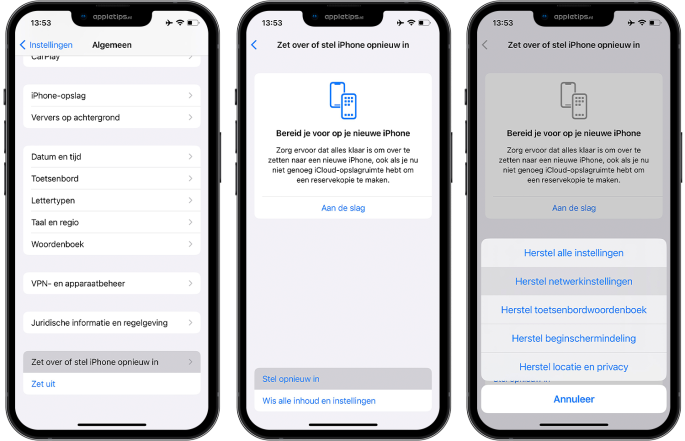
If you still can’t connect to the internet after this, you can do two things. If the problem is Wi -Fi, follow these solutions . If you have problems with the mobile internet, you can follow the tips below.
Problems with the internet on your iPhone or iPad? Then you can use this tip to solve the WiFi problems and restore the network settings.
Restore mobile network settings
Every iPhone is suitable for the mobile internet, even if you have an iPad LTE you can connect to the data network. Everything depends on the settings of your provider and whether or not you have taken out a data bundle .
Anyone with an (E)SIM card can connect to the mobile internet, who has not paid a data bundle per megabyte (MB). In some cases, you may experience problems with the cellular network on your iPhone or iPad.
Restore Mobile Network iPhone/iPad
- Open Settings
- Navigate to ‘Mobile Network’
- Select the desired line if necessary (with Dual-sim )
- Tap “Mobile Data Network”
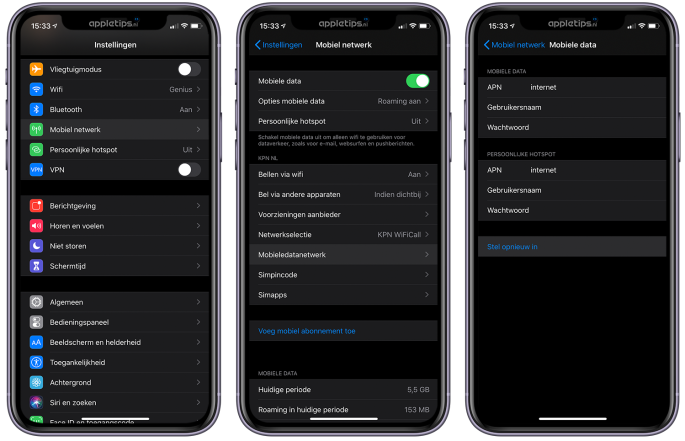
You now get an overview of all settings for Mobile data, MMS and personal hotspot. At the bottom of these settings you will find the option ‘Reset’, tap this to reset the mobile network settings.
The settings are different per carrier, iOS retrieves the data from the SIM card during the restore. You can find specific settings on the website of your provider.
Read Also: