Root MI Note 3 Without PC – Some time ago, Xiaomi launched their successor, namely the Redmi Note 3 series, in the Indian market via Amazon. This Xiaomi Note 3 Pro has touched the Indonesian market and successfully hooked up Android smartphone users in Indonesia.
Even the designs of these two Xiaomi smartphones are very similar. If the Mi 6 has a 5.15-inch screen, the Mi Note 3 has a slightly larger screen that is 5.5 inches with FHD resolution and Corning Gorilla Glass 4, the small difference makes the grips of the two smartphones not feel the difference.
Another difference is in the processor, after the Mi 6 uses the latest processor from Qualcomm, namely Snapdragon 835, while the Mi Note 3 still uses Snapdragon 660. Meanwhile, both of them are already using dual cameras with 12 MP, each with the other being used for telephoto lenses. While the front camera uses a resolution of 16 megapixels with the feature “Adaptable AI” beautify mode.
The size of the Mi Note 3 RAM is jumbo in size 6GB, with an internal memory of 64GB and 128GB. At the same time, the battery capacity can be considered large at 3,500 mAh with Fast Charging technology, which makes charging time shorter.
This large smartphone is available in two color choices, namely black and blue. This Xiaomi Mi Note, even though it hasn’t been officially sold, can still be found at various distributors with varying price ranges.
Please read to the end of each sentence or every way before applying it on your Xiaomi Mi Note 3 because I am not responsible for anything that might happen on your smartphone. Do it at your own risk.
Read Also: How To Install TWRP And Root Oppo A3S + Image
How to Install TWRP on Xiaomi Mi Note 3 “Jason”
Because the Mi Note 3 already supports being able to open the bootloader, this smartphone finally has its TWRP version.
TWRP itself is a custom recovery for Android that can be used to install/flash ROM, boot image, and others – into your smartphone; you can make any modifications to the Android operating system.
You can also root through this TWRP, so if your smartphone already supports and installed TWRP or another custom recovery, then your smartphone will almost certainly be rooted.
But before the TWRP flash, you must open your Mi Note 3 bootloader first. Please begin How to Unlock Bootloader Xiaomi Mi Note 3, then follow the instructions. You will not be able to install TWRP if the bootloader is still locked.
After the bootloader has successfully opened, download the following file:
Then follow the steps below.
1. Enabling USB Debugging on the Mi Note 3 phone, the method is:
- Open Settings, and in Settings, scroll down until you find “About Device.”
- Then search for “MIUI Version” and press seven times until there is a notification indicating that the Developer mode is active.
- Return to Settings.
- This time in Settings, select “Additional Settings” and search for “Developer mode.”
- Then check/enable “USB Debugging Mode.”
2. Then install the application at least ADB fast boot.
3. Copy the TWRP, magick, and novelty files into the folder that results from the installation of the Minimum ADB Fastboot application, which is usually located in C: / Program Files (x86) / Minimal ADB and Fastboot. Extract the TWRP file, then rename the TWRP file to Recovery.img, the Noverity file to DisableVerity.zip and leave the Magisk file.
4. Still in that folder, press and hold the Shift key on the keyboard while right-clicking on an empty area in the folder, select “Open command window here,” the CMD window will then exit. Or open the Minimum ADB and Fastboot application on Windows.
5. Connect the phone to the PC. Wait a minute. Then in the CMD window, type:
ADB device
Then look at your cellphone to permit to access ADB.
6. Then enter fast boot mode by typing:
ADB reboot bootloader
7. After Xiaomi Mi Note 3 comes fast boot mode, type:
fastboot flash recovery recovery.img
8. When finished, reboot into recovery mode by typing:
fastboot reboot recovery
If it fails to enter recovery with the above command, you can enter recovery mode by turning off the Mi Note 3, then press and hold the Volume Up and Power buttons. When the phone starts vibrating, release the Power button while keeping the Volume Up button until TWRP appears.
Read Also: Root Oppo N3 Without PC
How to Root Xiaomi Mi Note 3 Without PC “Jason”
I assume you have finished or successfully installed TWRP, and the cellphone is still in TWRP. Then follow the steps below.
1. When you first enter TWRP mode, the Mi Note 3 phone may ask for a password, don’t be nervous first. Try first the password you are using, but if it still fails, just press cancel.
2. The first time you enter TWRP mode, TWRP will ask permission to modify the system, so permit by swipe the screen.
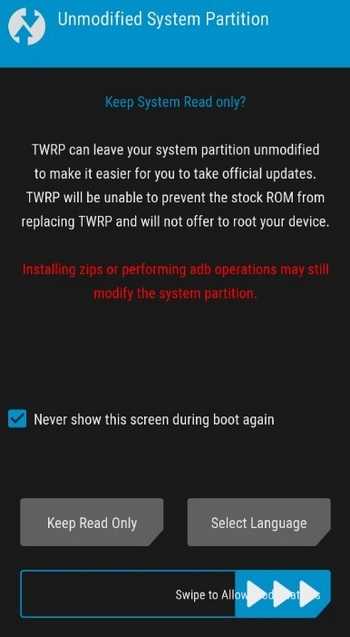
3. Select Advanced then select ADB sideload and swipe to start ADB sideload.

4. On your computer, type:
adb sideload DisableVerity.zip
5. Please wait for it to finish and press the Back button until it returns to the TWRP main menu, then select Reboot> Recovery. After the phone reboots and enters TWRP mode again, choose Wipe> Data Format and wait for the process to finish.
6. After the format process is complete, this time back to the ADB sideload menu and replace the Magisk pairs by typing:
ADB sideload Magisk-v19.3.zip

7. This time choose Reboot System and wait until the phone turns back on
The reboot process is indeed quite long, so I suggest you be more patient.
But if it’s too long or maybe boot loop, go back to TWRP with the Volume Up and Power buttons then install the decrypt as above and then format the data, after rebooting again to TWRP, install Magisk and reboot into the system.
In addition to root Mi Note 3 without PC, Salusdigital also provides a way to flash the Xiaomi Mi Note 3 to normalize your phone. See you in the next Salusdigital.Net article.