Instagram is the most used social media application today with its simple interface and features for sharing pictures and videos. Let’s look at how to share Youtube videos on Instagram in the simplest way.
Youtube, on the other hand, is of course the world’s largest video sharing platform that we all visit at least once a day. So, how to combine the world’s most visited social media application with the world’s most visited video sharing site?
How to Share Youtube Videos on Instagram? (Android)
Many users wonder about sharing Instagram Youtube videos . Because most of the videos we watch today are on Youtube. Here is the step-by-step process of sharing a Youtube video on Instagram;
- First, Download the Related Youtube Video
Although there are many websites and programs that can be preferred for video download, I recommend you to use the Savefrom.com site that I have used for a long time .
Open the savefrom.com site and paste the link of the Youtube video you want to download in the search section and click the Download button. After the video is processed, start the download by selecting the video quality at the bottom.
After the video is downloaded it will be saved in your gallery
- Share Your Downloaded Video on Instagram
As I mentioned above, if you downloaded the Youtube video, you are ready to share it on Instagram. Remember, Instagram currently only allows us to post 30 seconds long videos. When we want to share longer videos, we first need to cut the video.
- Open the Instagram app and tap the plus icon in the sub menu .
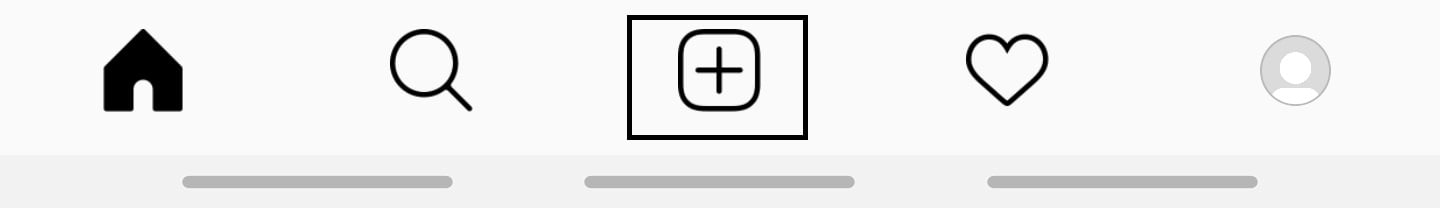
Select the Youtube video you just downloaded on the screen that opens and select the Next option at the top right . On the next screen, you can choose different image effects for the video.
On the next screen, you can add a description to the video or tag anyone among your friends. After all the processes are finished , you can share the video in your account with the Share button on the upper right corner , and add it to the story if you wish.
How to Share Youtube Videos on Instagram iOS?
The Android and iOS versions of Instagram are exactly the same, with some minor differences. For this reason, the process of sharing Youtube videos on Instagram does not differ between these two devices.
However, since the closed nature of the iOS operating system does not support downloading videos via Savefrom.com , a different method is required to download videos and save them to the iPhone device’s gallery.
The application called Documents by Readdle is extremely useful for downloading Youtube videos on iOS devices. Follow these steps to download Youtube video to your iPhone to share on Instagram
First, start the Youtube application on your mobile phone and open the video you want to download. Click the Share button under the video and select Copy Link option from the window that opens .
Open Documents by Readdle and tap on the scanner icon at the bottom right. Open the download site by typing tr.savefrom.net in the search bar of the browser that opens.
Paste the link of the Youtube video as mentioned above and start the video download process by selecting the download quality. After the video download is finished, use the Move Camera Roll option to move the downloaded video to the gallery application.
Since the transactions after this stage will be done through Instagram , it does not show any change. By doing the same procedures mentioned in the previous step, you will successfully complete the process of sharing a Youtube video on Instagram.
Read Also:
Instagram Story Youtube Link
Although Instagram is the most used and popular social media application, it continues to cause difficulties for users on some issues.
For example, you need to have at least 10,000 followers to share a Youtube link in Instagram Story. After 10,000 followers, a special link add button appears on the Story add screen and you are allowed to share a Youtube URL.