How To Take Black and White Photos From iPhone – Listen to music, take us to the place we want, write an email, order food at home, call our loved ones.
We can do countless things with our smartphones that make our lives easier. But without a doubt one of the applications that we use the most is the Camera : to photograph those moments that we want to immortalize and that they stay with us forever, to share a photo with someone…
Many times we want to take color images, but we can take incredibly artistic photos using the black and white photo filters of our iPhone and we can apply it directly from the camera without having to go into the Photos app and retouch it. That is, we can take black and white photos from the iPhone without having to download any app.
How To Take Black and White Photos From iPhone
The trick to taking black and white photos from the iPhone Camera app is in the live filters that we can apply, we have many available, including three different black and white filter options. You can use the one you like best depending on the situation.
If you want to use these filters before taking the photo, you must follow these steps:
- Open the Camera app.
- Click on the arrow above in the middle.
- You will see that a menu with different options now appears below.
- Scroll through the menu until you find an icon with three circles.
- Now the menu will change and offer you different filter options for the camera.
- The last three filters: Mono / Silver / Noir are the black and white ones.
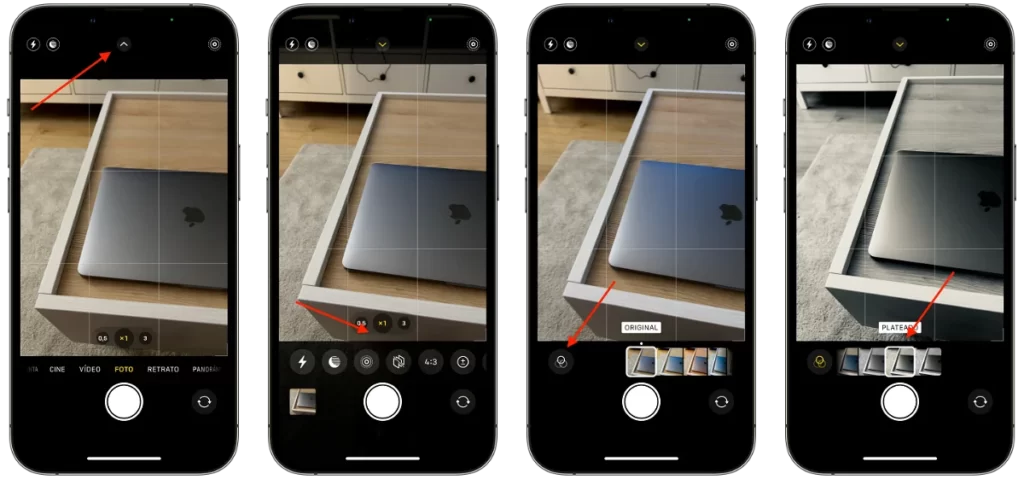
Using these filters are a great option to start exploring black and white photography.
You will see how the photos are totally different eliminating the color and playing with the lights and shadows.
This type of photography is much more artistic and allows us to give a different touch to the photos.
Read Also: