How to Use Telegram Translate to Android – Telegram is back with a new feature that promises to make communicating with users in other countries even easier. The popular app recently launched a translation feature that you can use for free on your Android.
This feature can be easily enabled on Android devices and allows you to translate both the messages you send and the messages you receive into the languages you want.
This new feature is primarily aimed at businesses that use the app to serve their customers , as you can instantly translate your answer into your customer’s language.
Find below the steps you need to follow to enable the translation feature in your Android Telegram, as well as instructions for instantly translating any message in your chats.
Enable Telegram Translation Mode
If you want to use the translation function you must first enable it in the Settings of the application. More specifically:
- Open the Telegram application.
- Click the Menu icon and find the Settings .
- Go to the Language tab .
- Select Show Translation.
This will enable a translation option to appear in the messages you send and receive, and you can instantly translate any content into other languages.
Translation of Telegram Messages
After activating the Telegram translation function you can try to translate the messages you want. To translate your message before sending it to your interlocutor, do the following:
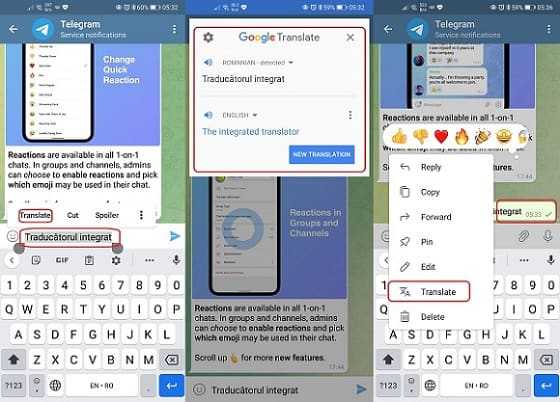
- Open the Telegram application.
- Go to the conversation you want and enter the message in your language.
- Before sending, click on the message and in the popup menu, select Translate .
- There you will be able to choose the language you are interested in.
- Click Replace and the message will be sent in the language you selected.
Remember that you can choose from a large list of foreign languages , which means you can respond to users or customers from all over the world in their own language.
If you now want to translate a message you received into a foreign language into your own language, follow these steps:
- Open the Telegram application .
- Go to the chat and find the message you want to translate.
- Click on the message and in the popup menu, select Translate .
- Telegram will present you on a new screen with the message you received in your language.
We hope this guide helps you to easily translate the messages you receive and send into other languages and to improve your communication.
Download Telegram below and start using it on your Android: