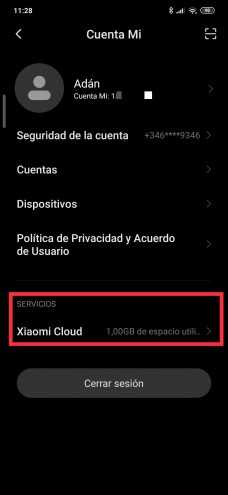Hari ini saya ingin memberi tahu kamu tentang fungsi menarik yang bisa melacak Hp Xiaomi yang hilang atau di curi. Dengan bantuan «Find a device », salah satu dari banyak fungsi Xiaomi Cloud atau Mi Cloud yang harus selalu Anda aktifkan setiap saat.
Selain membuat salinan gambar, kontak, dan lainnya, cloud Xiaomi memungkinkan kami menemukan Lokasi Hp Xiaomi yang hilang. Dengan ini, jika kita kehilangannya atau dicuri, kita dapat menemukannya dan melakukan fungsi menarik lainnya.

Selain Find a device yang bisa melacak dari jarak jauh, opsi ini termasuk dalam Xiaomi Cloud memungkinkan untuk menghapus semua konten pada smartphone xiaomi atau memblokir aksesnya sehingga tidak ada orang lain yang dapat melihat informasi pribadi.
1. Cara Melacak Lokasi Hp Xiaomi Yang Hilang Atau Di Curi
Jika kita ingin menemukan hp Xiaomi yang hilang , kita seharusnya sudah mengaktifkan fungsi “Find a device” di MIUI sebelumnya. Untuk ini kita harus melakukan langkah-langkah berikut:
- Buka Pengaturan> Akun Saya> Xiaomi Cloud
- Setelah masuk, saya akan mengaktifkan opsi “Find a device”. Secara umum, opsi ini biasanya diaktifkan secara default.
Jika opsi ini diaktifkan dan saya ingin melacak hp Xiaomi yang hilang atau dicuri, langkah-langkah yang harus diikuti adalah sebagai berikut:
- Pergi ke Xiaomi Cloud dan masuk dengan Akun Mi kamu
- Kemudian kita akan pergi ke opsi “Find device”
- Setelah memuat ini, itu akan menunjukkan kepada kita semua perangkat yang terkait dengan Akun Mi kita dan lokasi persisnya.
Perlu dicatat bahwa untuk ini perlu mengatifkan lokasi GPS dan koneksi internet , baik melalui WiFi atau data. Jika tidak, lokasi terakhir tempat Hp Xiaomi memiliki baterai, jaringan, dan jangkauan GPS akan ditampilkan.
2. Cara Melacak Hp Xiaomi Yang Hilang Dengan Gmail
Cara ke selanjutnya adalah dengan Cara malacak Hp xiaomi yang hilang dengan gmail. Berikut, langkah-langkahnya.
- Untuk menemukan Xiaomi Anda, buka google.com/android/devicemanager dan masukkan data akun Google yang terkait dengan smartphone. Selain kartu, Anda akan melihat nama perangkat.
- Di sini, seperti dalam kasus Mi Cloud, Anda dapat membunyikan perangkat, memblokir atau menghapus semua data.
Cara Menghapus Semua Data Xiaomi
Selain menemukan Hp Xiaomi yang hilang, opsi ini dari Xiaomi cloud memungkinkan kami untuk memblokir atau menghapus semua konten dari smartphone kamu yang hilang . Untuk ini ikutin langkah-langkah berikut:
- Pergi ke Xiaomi Cloud dan masuk dengan Akun Mi kami
- Pergi ke opsi «Find a device»
- Klik pada perangkat yang terletak dan kemudian kita akan melakukan salah satu dari yang berikut:
- Mode hilang : Perangkat akan diblokir saat menghubungkan ke jaringan, memaksa Anda untuk masuk ke akun Saya kami untuk dapat membuka kunci. Selain itu, kartu bank yang terkait akan dihapus dan SMS akan dikirim jika dimatikan untuk menemukannya.
- Hapus data : Semua data yang disimpan di Xiaomi kami akan dihapus, termasuk foto, email, konten yang disimpan di microSD atau bahkan kartu yang terkait.
- Suara : Suara akan dimainkan pada level maksimum pada perangkat untuk menemukannya.
Baca Juga: Cara Setting Mode PUBG Mobile 90 FPS
Jadi, itulah tadi 2 cara untuk malacak Hp xiaomi yang hilang atau di curi dengan bantuan gmail dan Find a device. Semoga artikel ini bisa bermamfaat untuk kamu yang telah kehilangan smartphonenya.