How to delete a retweet on Twitter
How to delete a retweet on Twitter is not complicated, everyone has retweeted someone’s tweet by mistake on occasion, how can we delete it? Fortunately, Twitter offers us a very simple function to be able to undo what we have done by mistake and in today’s article, we are going to see how we can achieve it in a matter of a few minutes.
We will see a simple, but detailed step-by-step guide on how to delete a retweet on Twitter from a computer, regardless of its operating system and also another to be able to do it from the official application for both iOS and Android.
How To Delete a retweet on Twitter from Windows, Linux and Mac
In case we want to delete a retweet from a Windows, Linux, Mac or Chromebook computer, the first thing we will do is open a web browser and access Twitter .
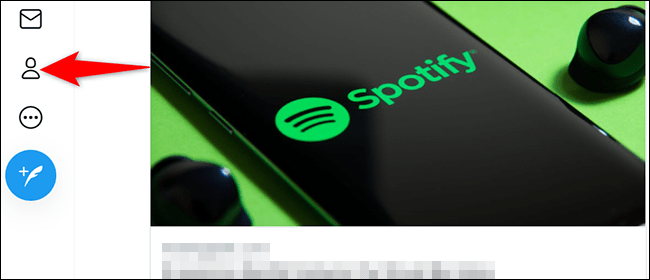
In the left sidebar of Twitter, we will have to click on “Profile”.
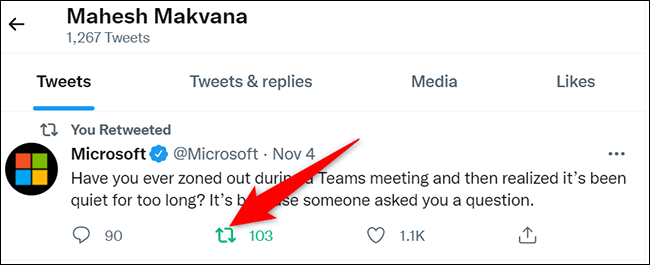
Next, we will have to find the one we want to delete. Once we find it, we go to the bottom of that retweet and we will have to click on the “Undo Retweet” option.
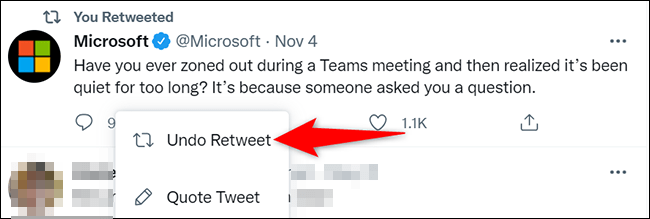
A small menu is displayed with two options, the one that interests us is the one that says “Undo retweet”.
Basically that would be it. In this way we have already achieved our goal.
Read Also: How to fix screen flickering in Windows 11
How To Delete a retweet from a mobile device
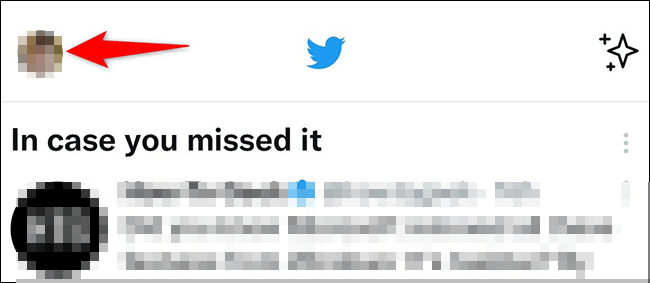
If we want to delete a retweet from an iPhone, iPad or Android device , we will first open the application on our phone. Once open, we go to the upper left corner of the app and click on the profile icon.
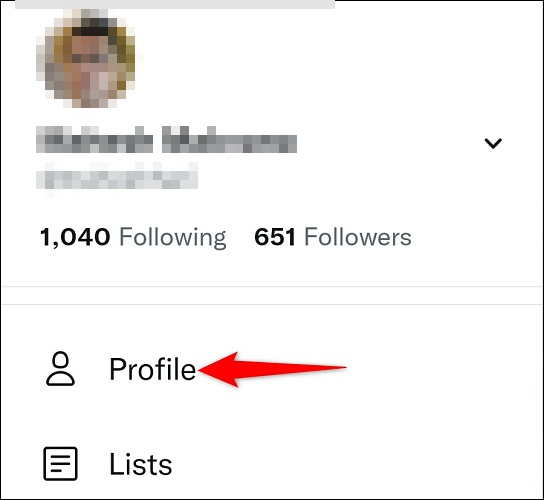
A new menu is displayed with a large number of options, here we will have to select “Profile”.
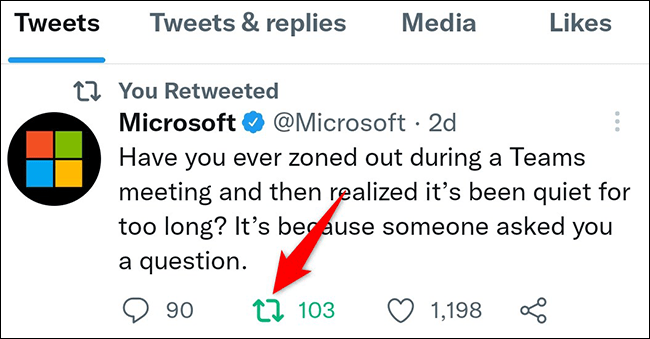
Once we are in the profile section, we will have to look for the retweet to delete. When we find it, we go to the bottom and press the “Undo retweet” option.

In the menu that appears at the bottom of the screen, we are simply going to click on “Undo retweet”. In this simple way, we have already managed to remove the retweet on Twitter.