How to delete messages on Discord?
- Like any modern platform, and especially those designed for interaction, Discord has a couple of social sections, in which we can communicate with other users, alone or in a group
- If you’re thinking of giving this network a break, or don’t spend as much time on it anymore, you might find it interesting to delete some or all of the messages you’ve sent on Discord.
- This procedure is less simple than we would think, at least in the event that you want to delete a few messages, and that is why we give you two tutorials to consider
With this coronavirus pandemic, and confinement for several months, we saw software appear that seems to be here to stay. Among them we have games like Among Us and, hand in hand, applications like Discord.
But probably your euphoria with this platform has worn off a bit, and then you decide that it is best to delete all the messages you have left on it. And while there are several methods when it comes to deleting messages on Discord, it’s a good idea to know all the details so as not to fall into mistakes that we could pay dearly for.
As we said, it doesn’t matter exactly how you use this service, the truth is that deleting messages within it is not as easy as you might think or, well, not as easy in all cases. Let’s see it thoroughly.
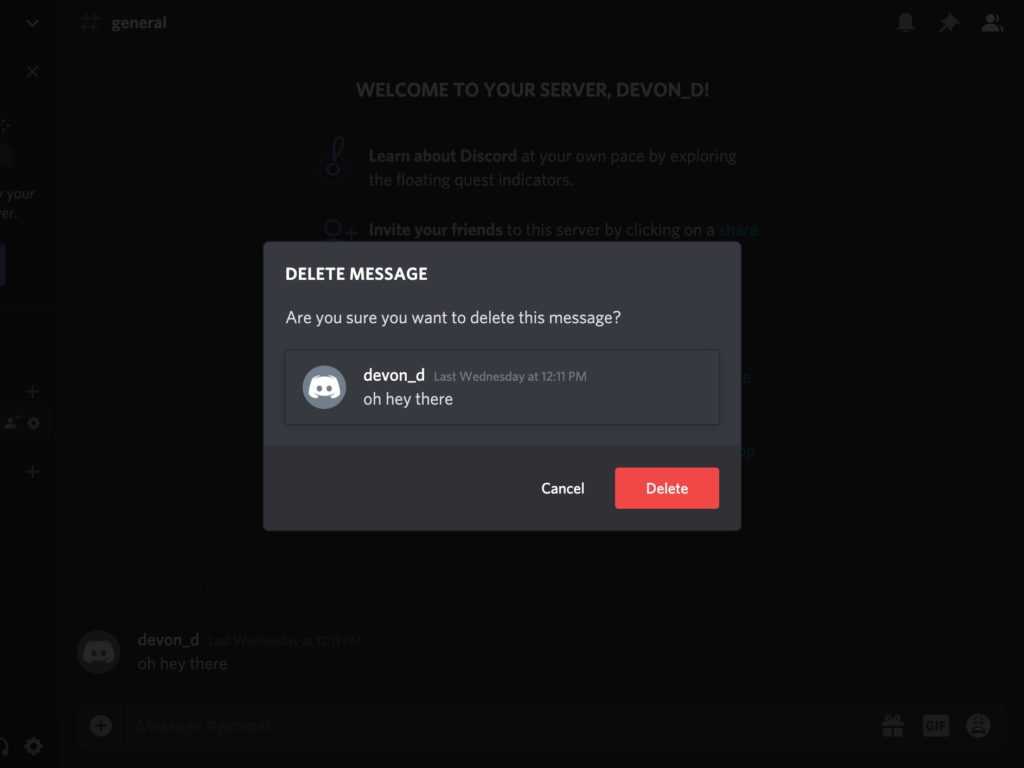
Delete Discord messages step by step
The easiest way to delete all Discord messages is to use a script, but there are a few things to consider. For example, if Discord’s systems detect that you’re using a script, you could get in trouble .
Having made this clarification, we advise you to start doing it manually and, if you see that it is too much, or that you really need to resort to the script to save time, execute it very carefully.
Manually
Manually, you can delete messages from chats or channels in just a second, so that no one else sees them.
- Enter one of your chats or channels, click on the message, and click on the horizontal button with three points
- Among all the options that will appear on the screen, you have to choose Delete message
- When the confirmation pop-up appears, confirm on Delete
Using a script
As we said before, the other way out is to use a script, which has been specially designed for this purpose. First, then, you have to download the extension for your browser, in this case Chrome, from this link . There are many others, but we think that with the Tampermonkey extension you have enough .
- Download and install the Undiscord script from this link
- Open it and click Install in the top right corner
- When the Tampermonkey installation message opens, go to Install
With that said, the steps below are for deleting internal messages or DMs from Discord . Likewise, you will be able to take advantage of the same tutorial to eliminate mass messages in the channels.
- Open Discord on the web, and you will see a Trash icon next to the usual Help icon
- Click the Get button next to Authorization, Author, Channel, to generate the fields
- You will get an automatically generated authorization token, which you should never share
- There you can set a time range within which to delete all messages
- When you have indicated the date in question, you just have to hit Start
Keep in mind that the procedure could take a while depending on the number of messages, but it is 100% effective.
Read Also: How To Disconnect Spotify from Facebook
Other frequently asked questions
Does deleting Discord account delete messages?
No, deleting your Discord account will not delete the messages you have sent, it will just stop showing who sent them, going from showing your name to something like “Deleted User #0000”, so it is essential that you take care of get rid of the messages before deleting your user account.
Does deleting a message on Discord delete it for everyone?
Yes, deleting a message on Discord deletes it for everyone, and that is precisely one of the great advantages of being able to get rid of those messages. Nobody else will be able to know what you had said at some point.
Does blocking someone on Discord delete messages with that person?
Yes, another way to delete messages with someone in particular is to block them, since that way you ensure that they cannot see your messages. For a logical matter, you will not be able to see the messages of that someone either.
The same applies if you are going to denounce or report a Discord player . You will not be able to see the messages between the two.
Conclusions
We could say that this is it, that you have successfully managed to delete all the messages you wanted from Discord. As you may have noticed, you can do it the old-fashioned way, manually, or by taking advantage of the above scripts. You just have to be careful not to activate Discord’s anti-spam mechanisms .