How to send GIFs and stickers on WhatsApp Web or Desktop
The WhatsApp is the most popular messaging application in the country. Using the program on cell phones is one of the most common activities of everyday life, whether to solve serious matters or to send memes or funny messages. However, WhatsApp Web ends up receiving certain features after mobile versions. See now, how to send GIFs on WhatsApp Web and also on the desktop version.
How to enable WhatsApp Web or WhatsApp Desktop
If you have fallen here by parachute, it is worth remembering that you need to enable the application’s Web and Desktop versions to be able to access them on your PC and browser. To do this, do the following:
To enable or WhatsApp Web:
- Go to web.whatsapp.com – this will generate a QR Code screen;
- Open WhatsApp on your mobile;
- Select the “Options” or “WhatsApp Web” field;
- Then, “Connect a device’;
- Scan the QR Code on the screen.
To enable WhatsApp on the Desktop, the process is the same as for the Web version. The difference is that it is not necessary to access the website, just open the program.
How to send gifs not WhatsApp Web
After WhatsApp associates with GYPHY, which is one of the largest repositories of this type of content, sending gifs on WhatsApp Web was very simple. Just do the following:
- Open a conversation or group;
- Select the icon of the emoji (that face);
- On the next screen select “GIF”;
- A search bar will appear. You can type a word that represents the GIF; or that symbolizes what you want to say;
- Select the GIF and submit.
*If you are knowledgeable in English, it is also valid to type the term you are looking for in the language, as sometimes the result can be more accurate or display a greater variety of GIFs.
The process for sending GIFs in WhatsApp for Desktop is the same as for the web version.
How to send stickers on WhatsApp Web
To send stickers, the process is similar to GIFs.
- Open a conversation or group;
- Select the emoji icon (that face);
- On the next screen select the icon of the sticker (on the right side of the GIF);
- It is possible to use WhatsApp sticker packs and stickers already used by you at some point. Just select and submit.
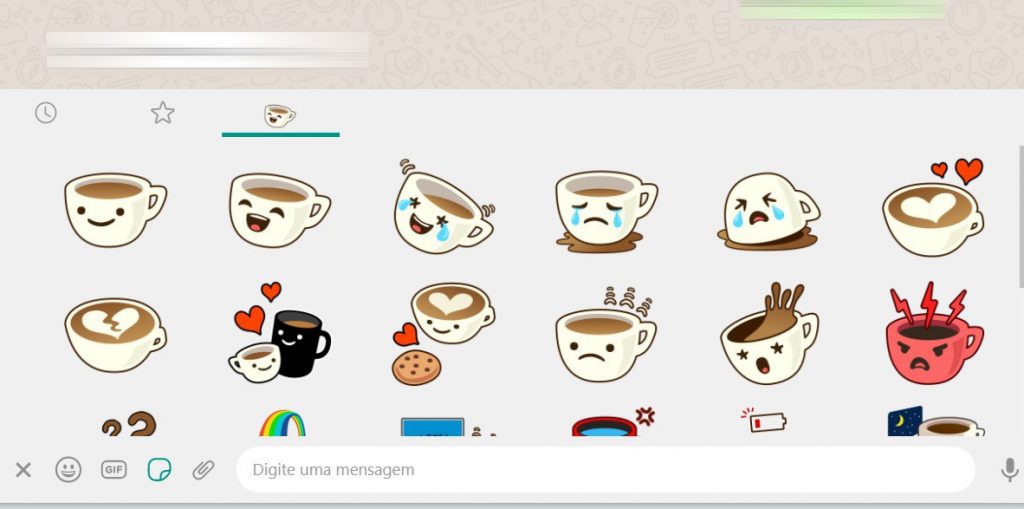
The process for sending stickers/stickers in WhatsApp for desktop is the same as for the web version.
Now you know how to send GIF and stickers on WhatsApp Web and desktop version.
With information: WhatsApp Support