And while it is true that Apple has an impeccable update policy, which ensures that the new versions of iOS will reach users more than five years after purchasing their devices, we cannot lose sight of the fact that the hardware is not renewed, and That makes the inconveniences multiply little by little.
But even if this is the case, and you can’t update the hard parts of the device, you should always update iOS. Typically, those operating system updates contribute to a better user experience.
For the rest, and before we get into what solutions exist for a slow iPhone, we think you should download an application like Geekbench , which checks the performance of your smartphone for free. Thanks to it you will be able to see, at the end of the article, if those tricks have worked or not.
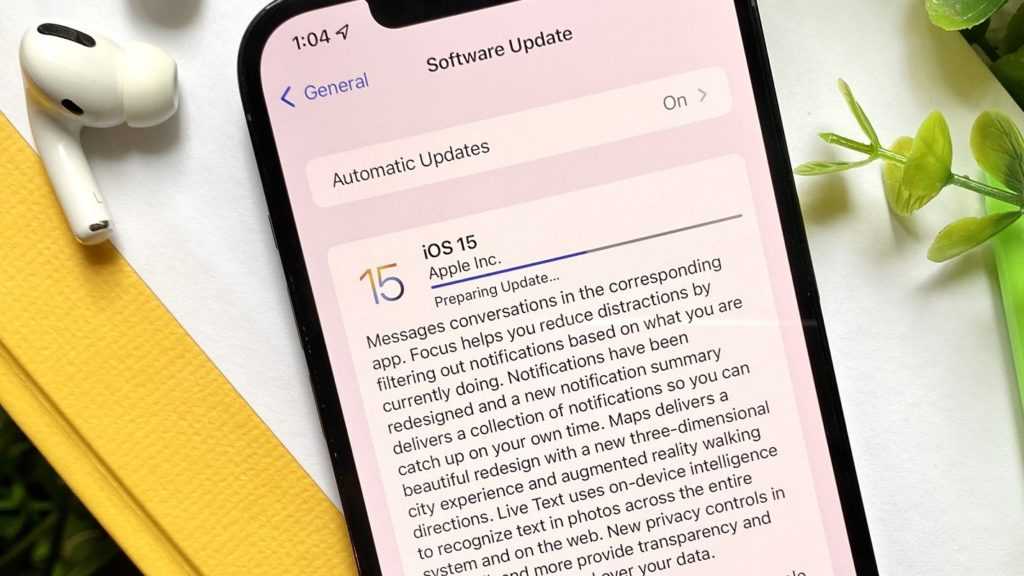
Tricks to make your iPhone run faster
Restart it to fix software issues
If you have a dull iPhone, the first thing you should do, maybe you have already done it, is to restart the product. It is enough to turn it off and on again and many of the software problems are solved .
Disable low power mode
Low Power Mode is very helpful in preserving battery life, but it can also hurt you. Let’s say it’s intended for occasional rather than constant use, and you should disable it when it’s not needed .
Consider a battery replacement
And what if you have to pull low power mode every day, or else you run out of battery? The answer is right there: it’s time to definitely consider a battery replacement .
An advantage of iPhones is that they show the potential performance of the battery , from the Local Settings. Entering Battery, Battery Status, Performance Capacity, you can see all the details about it.
There is no specific number, and it all depends on its initial amperage, but if your iPhone’s battery is below 80% of its potential performance, that time has come when you should find out to change it.
Read Also: Cómo usar Buscar mi iPhone y iPad