Hello friends! Today I will write a tutorial on how to Root Oppo A3s without PC. I know that all users do not have access to a PC or Laptop or Computer so we will specifically write a guide to do it without a PC.
Before you root you must have done UBL Oppo A3s first so we can Install TWRP Oppo A3S. Then you can root.

Oppo A3S specifications
- The Oppo A3S was launched in July 2018.
- The type of display on the Oppo A3 is a Capacitive IPS LCD touch screen with 16 M colors.
- The screen size is 6.2 inches and 720 × 1520 pixels and the ratio is 19: 9.
- Android OS is from Android 8.1 Oreo.
- This device contains a Qualcomm SDM450 Snapdragon 450.
- CPU Octa-core 1,8 ghZ Cortex-A53 dan GPU Adreno 506.
- This device has a 13 MP camera with and LED Flash, HDR, Panorama, selfie cameras measuring 8 MP.
- The Oppo A3 battery cannot be removed with a 4230 mAh Li-Ion Battery.
- The color of this device Red, Dark Purple costs around 11,000 INR
Ok, After seeing the above specifications without further ado, let’s just go to the tutorial how to Install TWRP Oppo A3s and Root Hp Oppo A3s. Here below is the tutorial.
How to Install TWRP Oppo A3s
So, after you open the Oppo A3s bootloader Unlock , now you can intall TWRP Oppo A3s. Follow the steps below to install TWRP on the HP Oppo A3s.
- First of all, Download TWRP from above on your PC.
- Now enable USB debugging on your Oppo A3s by going to Settings> About Phone> Build Number (Tap on it 7 times to activate developer options)> Developer Options> Enable USB Debugging .
- Copy the TWRP image in the same folder where you installed the ADB and Fastboot drivers.
- Open the Prombt command window in the same folder by holding shift and clicking your right mouse button, like this: –
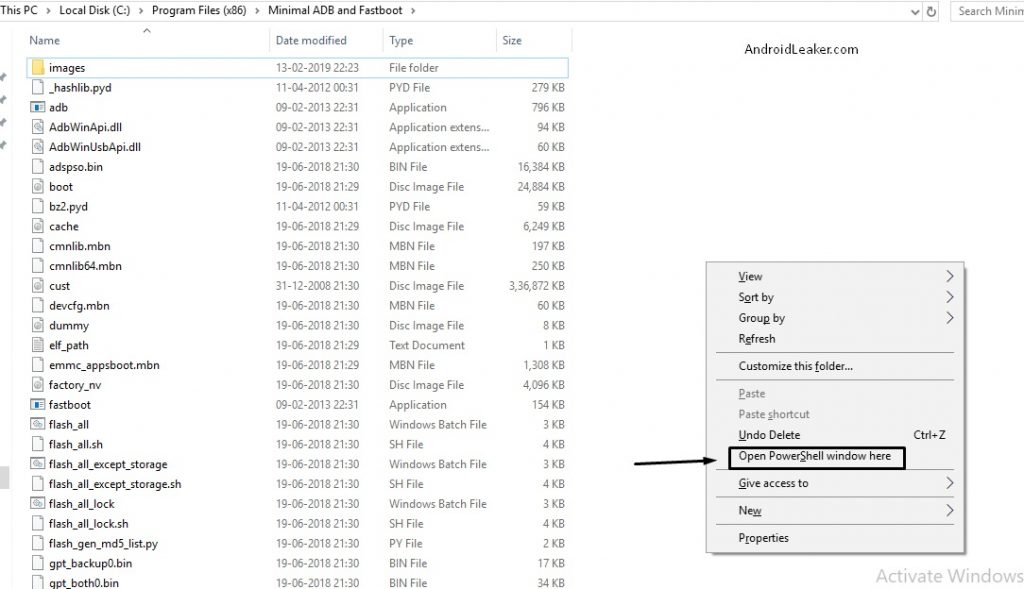
- Boot your device into fastboot mode. You can do this by turning off your device and then pressing the Volume Up button and the power button simultaneously.
- Connect your device to the PC with the help of a USB cable and let the PC detect your device so that it can install all the necessary drivers themselves.
- Now type this command in the Command Prompt / Powershell window
adb devices
This command will tell you whether your device is connected correctly or not. If it doesn’t show your device’s name in the window then you have to reconnect your device and install the driver manually.
- Now type this command: –
fastboot reboot bootloader
- Now type this one: –
fastboot flash twrp.img
Replace TWRP.img with the real name of your TWRP image.
- After the installation process is complete. You can type this command to reboot your device: –
fastboot reboot
- Now you have successfully installed TWRP Oppo A3s. Now you are ready to flash the SuperSu zip.
How to Root Oppo A3S Without PC
How to Root Oppo A3s without PC is the easiest to use. In my opinion, this is preferred over other methods. However, the choice depends on your understanding of this method and working on the same thing.
Step 1 . You must have installed TWRP on your Oppo A3s
Step 2. Simultaneously, you have to Download the Latest Magisk ZIP .
Step 3. Now reboot your Oppo A3 to TWRP Mode.
Step 4. This step is optional. Make a Backup . Tap on the backup, then select the partition of your choice, preferably all of them, and then do the actions Swipe at the bottom to start backing up the entire phone! It will always be useful if something bad happens to the phone. Return to the TWRP main screen by tapping the Home button in the lower left corner.
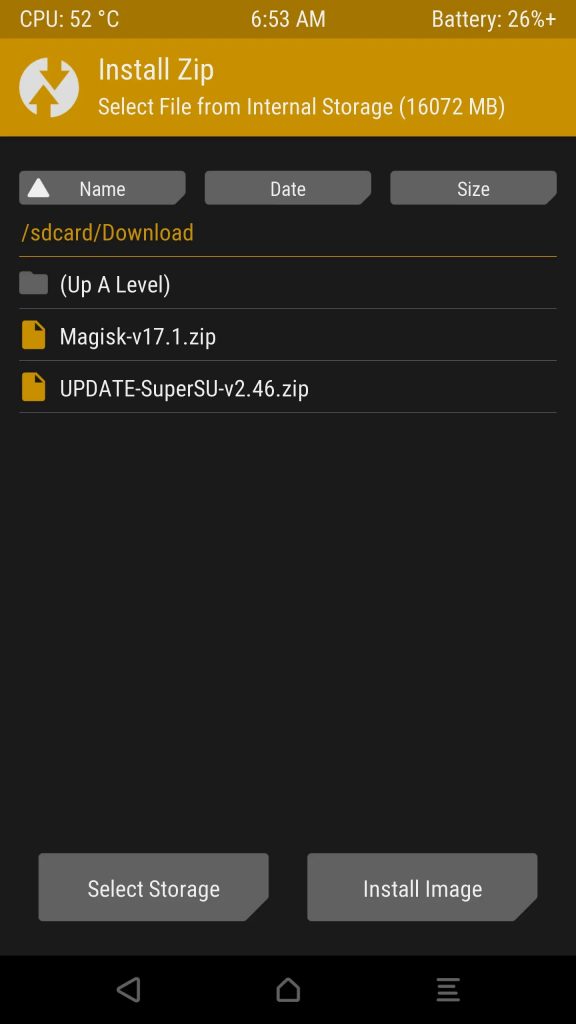
Step 5. On the TWRP main screen, tap on Install , then browse and select the Magisk Zip file. On the next screen, just do the actions Swipe at the bottom to root Oppo A3s without a PC.
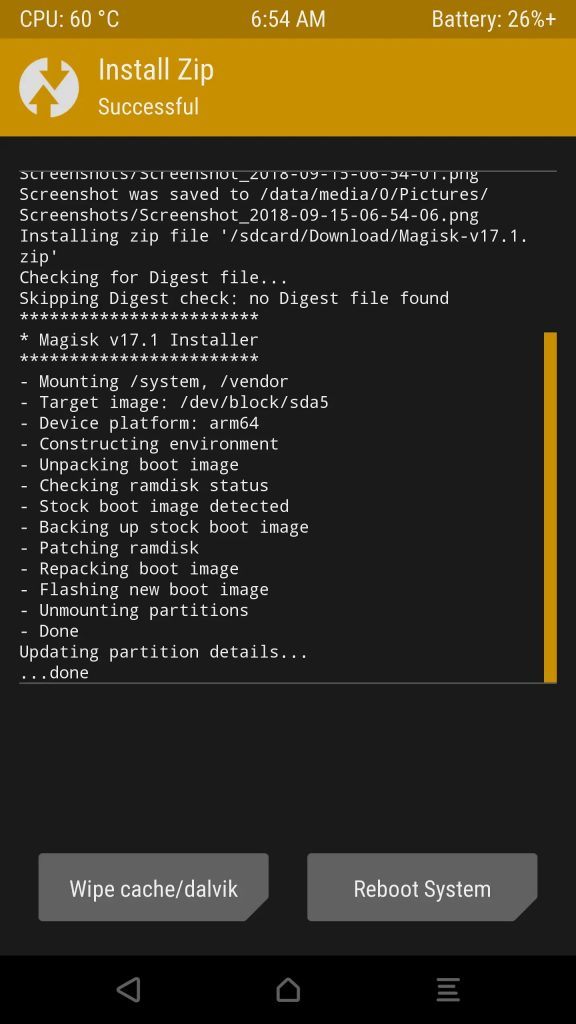
Step 6. Finish
How to Root Oppo A3S Without PC SuperSU
Compatible Devices:
How to Root Oppo A3S Without PC – All android devices have unlocked bootloader and install recovery like TWRP, CWM, Philz, Carliv, Safestrap, etc. installed.
Don’t try this one on other devices.
Step 1. Make sure you have special recovery installed. You may need to open Unlock bootloader and install TWRP.
Step 2. Download with SuperSu Zip .
Step 3. After downloading, don’t extract it.
Step 4. Reboot to TWRP mode
Step 5. This step is optional. Make a backup of your data.
Step 6. On the TWRP main screen, tap on Install , then browse and select the SuperSU file. On the next screen, just do the Swipe action for Root Oppo A3s without a PC with supersu.
Step 7. Tap on Reboot System.
Related article:
- [GCam] Download Google Camera Oppo A3S
- 5 Ways to Hard Reset Oppo A3S Forgot Pattern, Pin and Password
Congratulations, you just root Oppo A3S without a PC and also install TWRP Oppo A3S. If you have difficulties, please comment below.