10 The Best Video Editing Apps Free [iOS and Android]
We have compiled all of the best video editing apps for you, including free Android and iOS. You can edit the videos that you will upload to different platforms in a very short time.
In particular, we researched the features of the applications very well. Let’s look at video editor apps now.
The Best Video Editing Apps Free
If you want to produce video content for Youtube platforms or edit any of your videos in a very short time. These video editing apps are for you, let’s have a look right away.
1- Powerdirector

PowerDirector is a best video editing apps. With a wide range of powerful editing tools and a simple, intuitive app interface updated monthly, you’ll find yourself creating videos with your followers.
- Edit and export videos in up to 4K resolution.
- Create fast forward or slow motion videos with speed setting.
- Fix shaky camera footage with video stabilizer.
- Create eye-catching promos with animated titles.
- Make interesting experiences.
- Combine pictures and video into a single clip using the multiple timeline.
- Add text or animated titles to your video in seconds.
- Add voiceovers saved on your mobile device as a built-in editor.
- Create video and image collages with PiP skins.
- Hundreds of free templates, effects, filters, background music and sounds
DOWNLOAD FOR ANDROID
2- iMovie
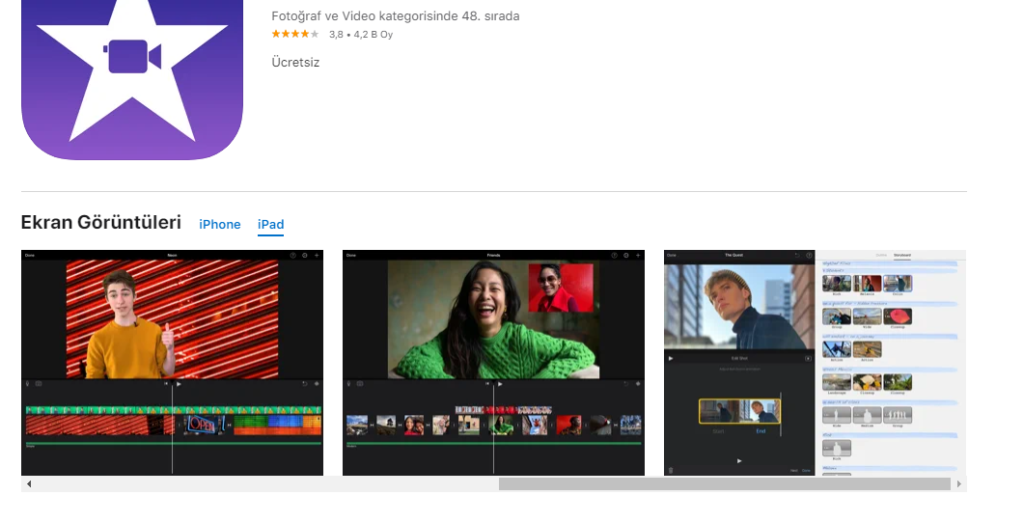
One of the best video editing apps , iMovie lets you create amazing videos with its modern design and intuitive multi-touch gestures.
- Fixes an issue with text disappearing after changing the font.
- Fixes issues with the title style becoming uneditable after changing it.
- Fixes an issue where some lines of title text could not be deleted.
- Fixes an issue where the expand title animation was not playing.
3- KineMaster
KineMaster is an easy-to-use, full-featured video editor. KineMaster and all its editing tools are free to use.
- Add and combine multiple layers of video images, stickers, special effects, text and handwriting.
- Color adjustment tools to correct and enhance videos and images.
- Reverse your videos.
- Blending modes to create amazing, beautiful effects
- The keyframe animation tool adds motion to layers.
- Edit and export 4K 60 FPS video.
- Apply different color filters to make your video stand out.
There are many more features, options and settings. When you subscribe to KineMaster Premium, you remove the watermark, you can use professional tool presets.
4- Adobe Premiere Rush
Quickly create professional-looking and sounding videos just the way you want with Adobe Premiere Rush. Share to your favorite social media sites directly from the app.
Use it for free with unlimited exports or upgrade your plan to access all premium features and hundreds of soundtracks, sound effects, loops, animated titles, skins and graphics.
- Add thumbnails, schedule your post and post on TikTok, Instagram and Facebook.
- Access hundreds of premium titles, overlays and animated graphics to enhance your videos.
- Powerful tools powered by Adobe Sensei AI for audio stabilization and automatic muting of background sounds.
- Easily resize videos for different channels in different aspect ratios such as horizontal, vertical, square and 4:5.
5- InShot
InShot is a video editor and photo editor app. Meanwhile, professional video cutter, easy-to-use movie maker and HD video editor with music help you create video with ease.
- Merge and compress video without losing quality.
- Customized video filters and glitch effects.
- Adjust video brightness, contrast, saturation, etc.
- Change aspect ratios to suit all media, such as 1:1, 16:9, 3:2.
- No corp program for Instagram, Tiktok and YouTube.
- Sync audio and video with easy timeline features.
- Volume control for both original video and original mp3 songs.
- Adjust video brightness, contrast, saturation, etc.
- Customized video filters and video effects.
6- Horizon Camera
Horizon lets you record horizontal videos and photos no matter how you hold your device. Hold it upright or sideways, even continuing to rotate while catching. You can add filters, shoot with the rear or front camera, and share your creations.
- Take horizontal videos and photos
- Multiple resolutions including VGA, HD, Full HD and even 4K!
- 60 and 120 FPS support (slow motion)
- Eight fun filters to choose from
- Video Library with smart item selection
- Share your creations on your favorite social network
- Choose Video Quality to save space
7- Quik App
With the Quik app, you can create amazing videos with just a few taps. Choose your favorite photos and video clips, then let Quik do its magic.
Customize your story with text, music and easily share it with your friends.
- Easily reorder, crop, zoom and rotate photos and video clips.
- Personalize your story with overlays of text and title slides.
- Let Quik work its magic with Smart Cuts or use any video clip.
- It automatically syncs transitions to the beat of the music.
- Record videos in gorgeous HD 1080p or 720p quality, even at smooth 60fps.
- Share on Instagram, Facebook and more, or send a private Quik link via text or email.
- Share your videos with GoPro Plus.
8- FilmoraGo
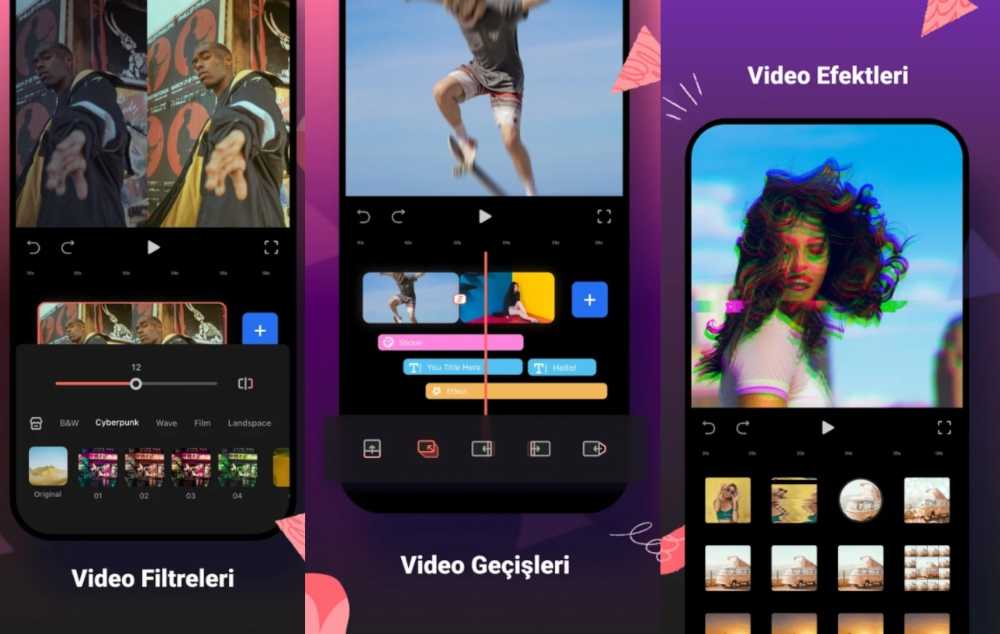
FilmoraGo is an easy-to-use video editing apps with advanced features and tons of ways to get creative. Create music videos.
- The first iOS video editor with Double Take.
- Trim, split, duplicate or merge video clips.
- Trim and cut audio to remove unwanted parts.
- Add animated text or fun stickers to video and photo.
- Support awesome filters and text layers.
- Add background to your video and adjust aspect ratio.
9- WeVideo
WeVideo apps free video editor makes creating and sharing great videos easy, fast and fun. Take full creative control with stunning text, transitions, voiceovers, slow motion and other special effects.
- Trim and edit video clips
- Edit photos and videos live from your gallery or your device’s camera
- Add titles and subtitles
- Stream up to 4K Ultra HD
- Control the speed of your video with effects like slow motion
- Add photo animation to your clips
- Upload finished videos to your favorite social sites including Facebook, Twitter, Instagram and more
Read Also: 7 Best Free Movie Apps in 2021 (No Buffering)
10- Video Shop Editor

Videoshop is a FREE and easy video editor with quick editing tools, filters and many other effects to customize your videos.
- Eliminate unwanted moments.
- Add from your personal library or Videoshop’s stock library.
- Animal sounds, farts, explosions, laughter etc.
- Rescale your video within the video frame.
- Plays videos in reverse.
- Create duplicate video clips.
- High definition videos.