How To Set a Password in an Access Database
How To Set a Password in an Access Database – Microsoft Access allows us to set a password on a database , in this way we can prevent unauthorized use by third parties.
Doing this is too simple a thing; A little further down we will see not only how to set a password, we will also see how to remove it.
- How to Pin Someone on Zoom
- How the Amazon Affiliate Program Works
- How to cancel Amazon Music Unlimited
How to encrypt an Access database with a password
To establish a password in an Access database, the first thing we will have to do is click on the “File” tab. After this we are going to select Open and Browse to find the file that we want to protect.
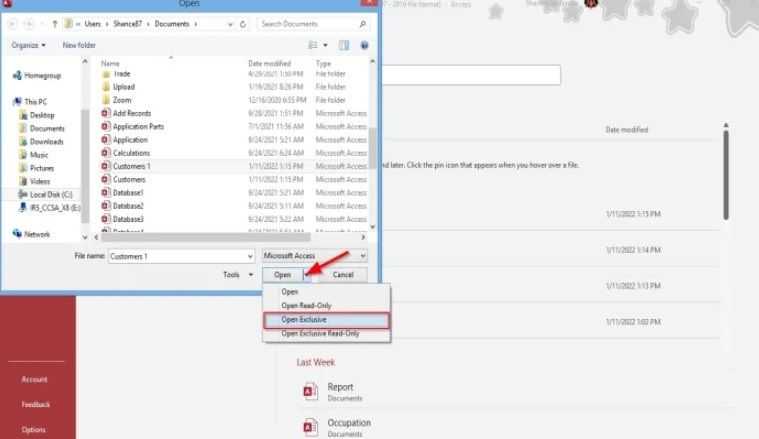
A dialog box will open, we will have to choose the file in question and click on the arrow near the Open button, then we will have to choose Open exclusive in the drop-down menu.
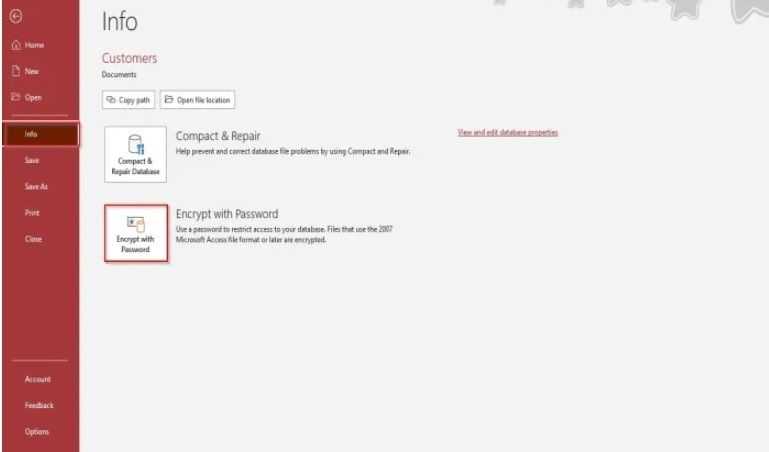
Now we are going to click on Information on the left panel, then we will have to click on Encrypt with password on the right side.
A Set Database Password dialog box will appear, we will enter the same password twice. Obviously, it has to be exactly the same.
Once we finish, we are going to click on “OK”, close the database and open it again. In this case we will see a dialog box that will ask us for the password that we added previously.
How to remove the database key
We already know how to set a password in an Access database, it’s time to learn how to remove it and luckily, it’s too simple.
We close the database, then we click Open and Browse to find the file we want to protect. We will have to find the protected file and open it.
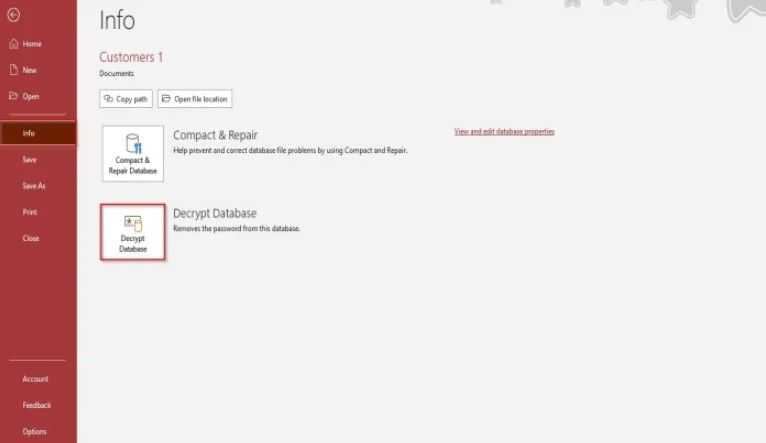
Now we select Open Exclusive in the dropdown menu. In the Set Database Password window to enter the password and press OK.
Next, we click on Info and then on Decrypt database on the right, we will see a new window “Unset database password”. Enter the password and then click “OK”.
In this simple way we have already managed to remove the key from the database. Obviously, if we do not know the password or have forgotten it, it is impossible to remove it from the Access database.