How to create a Supercell ID from your phone
Supercell is the studio behind hugely successful games like Clash Royale, Hay Day, Boom Beach, Clash of Clans and Brawl Stars. We are given the possibility to create a Supercell ID account, which we will be able to use to enter all these games.
In this way, all the progress that has been made in them will not be lost. Since we will only have to log in to that account and we will return to where we left the game.
Many users therefore seek to know how it is possible to create a Supercell ID account . The reality is that this is something very simple.
In addition, it is a process that we can carry out from the phone at all times, so you will not have problems. We are going to show you below how this is possible.
Supercell ID
Having an account of this type is something that has great importance. As we have mentioned, if we have a Supercell ID account, we will be able to recover and maintain the progress of the game at all times. Also, this will happen on any device.
That is, if we have changed mobile, the next time we open any of the studio’s games on the new phone and log in to this account, it will take us to the point where we left off in the day. No progress will be lost.
Without a doubt, it is something worthwhile. Since in the event of loss, theft or change of phones or tablets, the progress made in any of the company’s games will never be lost. In addition, creating an account is simple and free at all times.
You do not have to pay money to open or use an account of this type, which is another aspect of interest to users.
Each time this account is logged in, the progress made in that game will be displayed directly . So there is no need to perform a migration when we go to play one of the Supercell titles on another device. All you have to do is log in to the account in that game and you’re all set. Therefore, it is something of enormous comfort for users, which is why it is of interest to open an account on this platform.
Create a Supercell ID account
We are going to show you the process below and you will see that it is something very simple . In addition, one of the great advantages that we find is that we can create a Supercell ID account from any of these studio games. So for users it will be something especially comfortable. Since you will only have to access from that game that you use on your Android phone. The process is identical in all games, so no one should have any problems in this regard.
Desde Brawl Stars
Brawl Stars is one of the latest games released by the studio . As in other of his games, we are facing a title of enormous popularity on Android. It is entertaining and has been able to conquer all kinds of users worldwide.
If we want, we will be able to create this Supercell ID account from Brawl Stars. Therefore, those users who play this title or are interested in it, will be able to carry out this process directly from their Android phones. The steps that have to be followed are:
- The first thing to do, if we haven’t already done so, is to download and install Brawl Stars on your device. You can download this game from the Play Store in this link
- Open the title and once it is open, click on the ☰ icon that is located at the top right of the screen.
- Click on “Settings” and now click on the “Connect” option.
- Select the “Skip” option and click on the “Sign Up Now” option.
- Next, the message Do not have a Supercell ID? will appear on the screen, click on it and then click on the Continue option.
- Enter your email. If it asks you to repeat it, re-enter your address.
- Click on the button that says “Sign up”.
- Now check the email you received from Supercell and write down the 6-digit code they send you in that email.
- Open Brawl Stars and enter the code received in the mail and press the Send button. Then click OK to verify your email account. The process is already finished with this step.
You have already created a Supercell ID account from the game, in addition to having verified it. So your progress in this game will be saved at all times.
Also if you access other games from the studio, it will be necessary for you to log in to the account, so that everything you have done within the game is saved and then in the future you can access it from other devices without anything being lost.
From Clash Royale

Clash Royale is another of the studio’s most popular titles , a complete success among Android users. If we want, we can create this Supercell ID account using this game. It is likely that many of you play the same on your phones or tablets.
So for many it will be of interest to know how to create said account. This way you will not lose that progress made. The steps to follow on Android are:
- The first thing to do is download and then install Clash Royale on your mobile device from the Play Store, in case you don’t have this game on your phone yet.
- Once installed, open the game on your phone.
- Tap on the two swords to go to the “Battle” section and then tap on the icon in the upper right that is shaped like the three horizontal lines “☰”.
- Click on “Settings” and then go to “Connect”.
- Select “Skip” and then click on the “Sign up now” option.
- Click on the “Continue” button and enter your email twice and then click on “Sign up”.
- After this you will receive an email from Supercell where there is a code. Then copy the six digits of this code received from the developer
- Go to the Clash Royale game and then enter that code they gave you in the mail. Then click on “Send” and then on “OK” to confirm this action.
The process is identical to the one we have followed in Brawl Stars, as you can see. In this way we already have a Supercell ID account that we are going to use in Clash Royale, to save our process at all times in the game. In the last step we have verified this account, something essential in this process. So do not forget to enter that code that they have sent us by mail, so that the process has been carried out correctly.
From Hayday
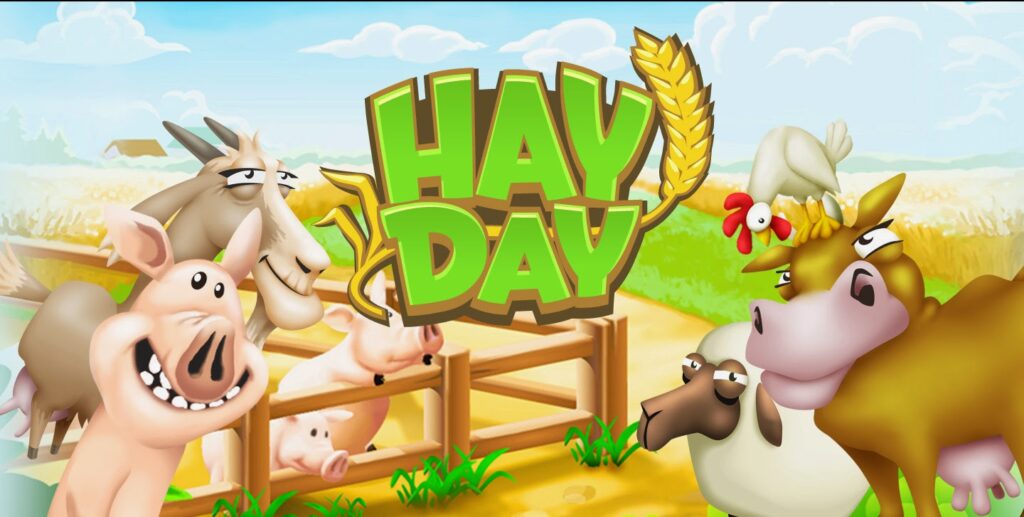
Hay Day is another of the studio’s most successful games , which in this case takes us to a farm. Our task will be to run this farm, so we will have to plant, harvest, take care of animals and do business with others.
An entertaining game in which we can also create a Supercell ID, so that all the progress we have made so far is not going to be lost. The process is fairly simple, much like what we’ve done with the studio’s other two games. These are the steps to follow:
- If you don’t have this game on Android yet, the first thing to do is download the Hay Day game from the Play Store, you can do it from this link.
- Once installed, we can now open the game on our phone or tablet.
- Tap on the gear icon (settings) located at the top right of the screen.
- Click on the “Offline” button.
- Now click on the “Sign up” option and press the “Continue” button.
- Enter a valid email address, repeat a second time to confirm this action.
- Press the “Sign up” button.
- You will then receive an email from Supercell with a six-digit code. Copy the same on paper or leave the mail open, because we need it.
- On the screen that opens in Hay Day, copy that code that they sent us. Then click OK to finish this action.
In this way we already have the account created and we can already use it with this or other games of the studio. In all cases, the progress we have made will be saved, so if we change devices or at any time access from a different one, there will be no problem.
Using the Supercell ID account will keep that progress at all times and we will only have to log in to the account to return to the point where we left the game in its day.
Read Also: