How to find my friends in minecraft – We cannot deny that, in order to enjoy this great open world game much more, it is essential to know how to find our friends in Minecraft . In this simple, but detailed guide we will show you how to achieve it.
How To find my friends in minecraft
Minecraft is an open world game, we have the possibility to play online with several players, in local mode alone or accompanied by friends. Obviously, if we are playing with our friends, we are going to want to find them quickly to be able to live great adventures. How can we do it?
There are several ways to find our friends in Minecraft. The easiest way would be for everyone to connect to the same server where they are playing. But let’s see how to find them.
Find player tags
Before inviting our friends to Minecraft, we must add them. Friends are added through a player tag. The tag in question is retrieved from the Xbox app. Anyone who plays Minecraft has a Microsoft Live account.
We’ll have to ask our friends for their game tag. After they provide us with the label, we can add them directly to where we are playing, we can also add them in the Xbox application (it is not necessary to have the console) we can use the application in different operating systems, since it is available for Windows 10 , iOS and Android.
Once we have the application in question, we will have to follow these steps:

- We open the Xbox application.
- We log in with the same Minecraft account.
- Let’s go to the Social tab.
- Next, we’ll need to enter our friend’s gamer tag into the search bar .
- We will choose our friend from the results and click on continue.
- We’ll have to wait for our friend to follow us too.
- Once we are both following each other, the other person will automatically appear as a friend.
How To Add friends in Minecraft
- We open the game.
- We select the world to play.
- Next, let’s go to the world settings.
- On the right, we have the possibility to invite the game.
- We will select a friend from the list and send them the invitation.
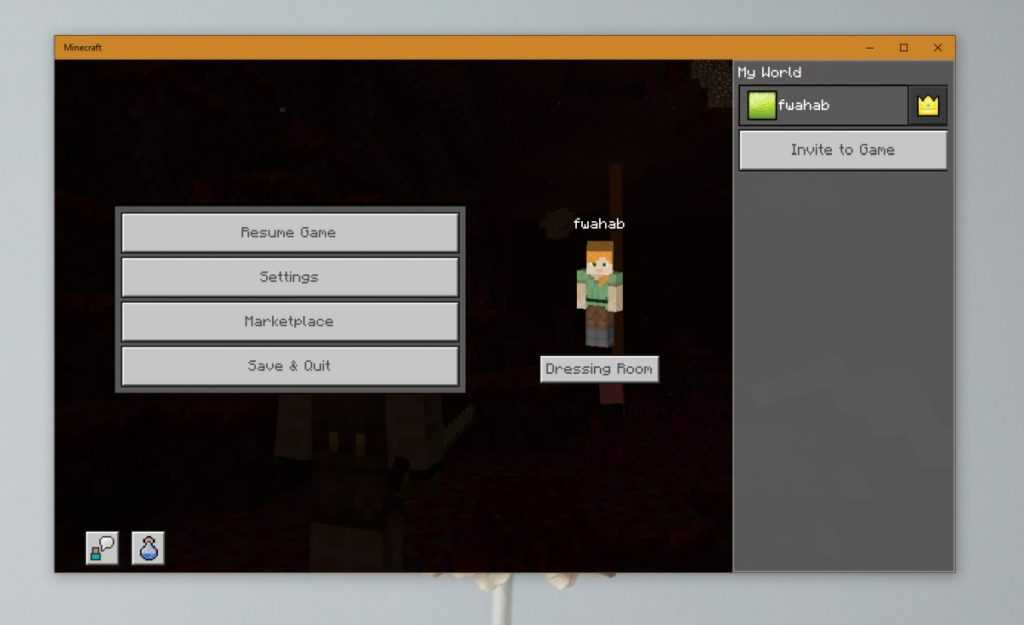
In case they weren’t added as friends, but we have their player tag, we can also add them directly.
- We open the game.
- We choose the world in which we are going to play.
- Once the world loads, we press escape and go to the game settings.
- Click on the button invite to the game.
- We click on Add friend.
- Added our friend’s player tag.
- We proceed to send the invitation.
As you can see, it is extremely easy to add and find my friends in Minecraft to be able to play together. It is much more fun!