How To Remove Tiktok Filter and Effects
How To Remove Tiktok Filter – Creating a video is a complex process. It is not always possible to edit a video the first time, in this article we will tell you how to remove unwanted filters and effects.
TikTok is an application that allows you to express your ideas and emotions, as well as share it with other people.
And if you use this application, then you know how many different filters and video effects TikTok offers. And sometimes it can be difficult to figure out which filters and effects you want to use.
In this article, we will tell you step by step how to remove tiktok filters or effects that you do not like.
What are TikTok filters
Filters in TikTok work just like in any other editors. TikTok has a huge database of filters, some of them are loaded immediately when you install the application, some you can download yourself, all filters are free.
You even have the option to apply a filter while shooting a video to instantly see the result.
How To Remove Tiktok Filter from video
Effects can be added to individual frames in your video. You can add multiple effects at the same time. Let’s say you added too many of them and now you want to remove the extra ones.
You have the opportunity to do this even if the video has already been edited and is in the “Drafts”, but once you publish it, nothing will change.
To remove the effects, follow the instructions below.
Step 1: Open the TikTok app, in the “Me” tab, select “Drafts”, and then select the desired video and press “Back” (this will open the editor).
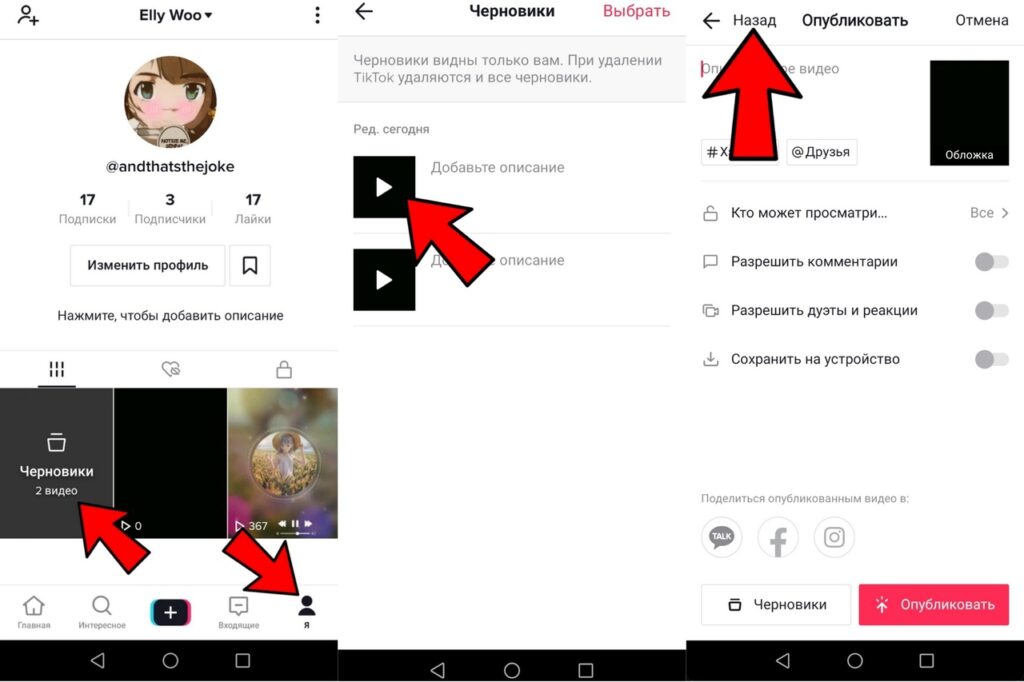
Step 2: Click on “Effects” in the bottom bar. Now you can cancel the effects by clicking on the arrow.
Unfortunately, you do not have the ability to select a specific effect or segment in the video, TikTok will remove the effects in chronological order. However, you can still remove all effects and start over.
Step 3: Once you have removed all unnecessary effects, click “Save”.
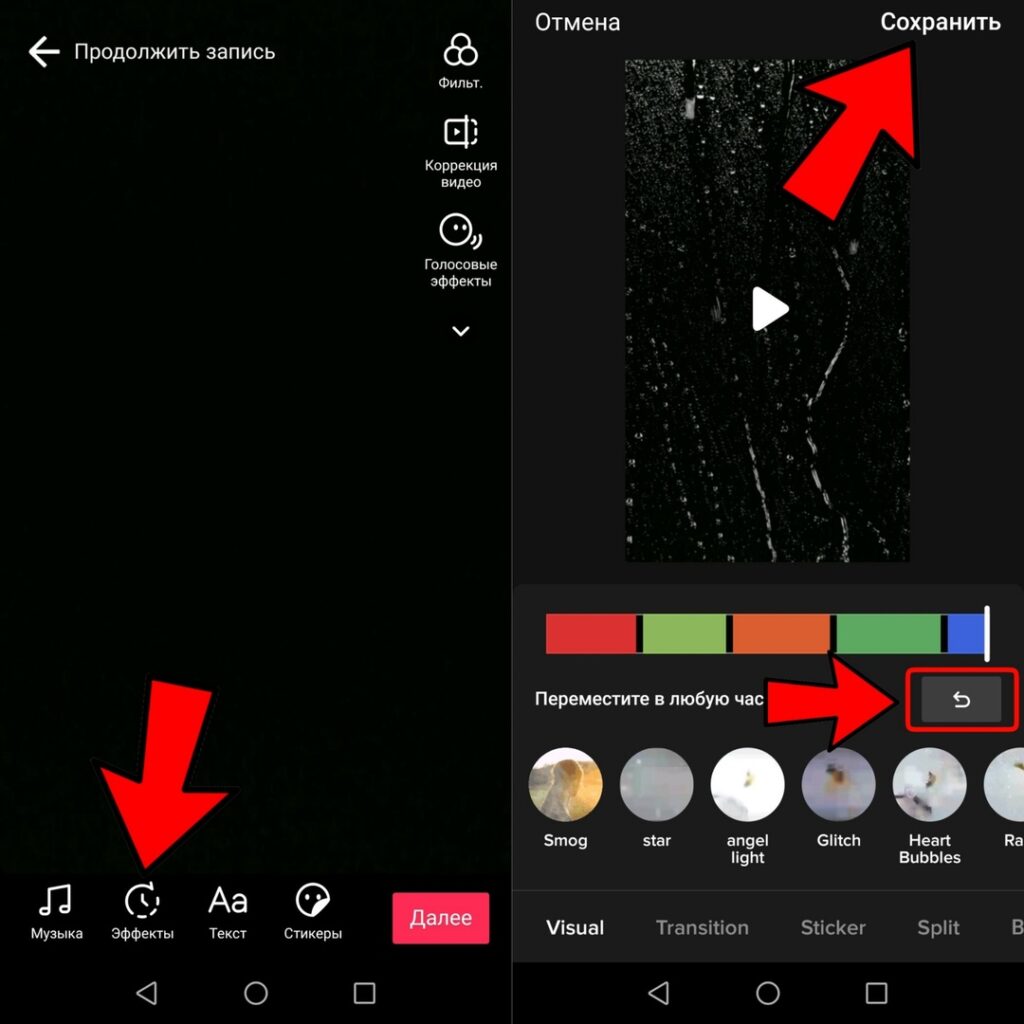
If you have added a filter and now want to remove it.
Step 1: Click on “Filters” in the top right corner.
Step 2: Select “Normal” and all other filters will be removed automatically.
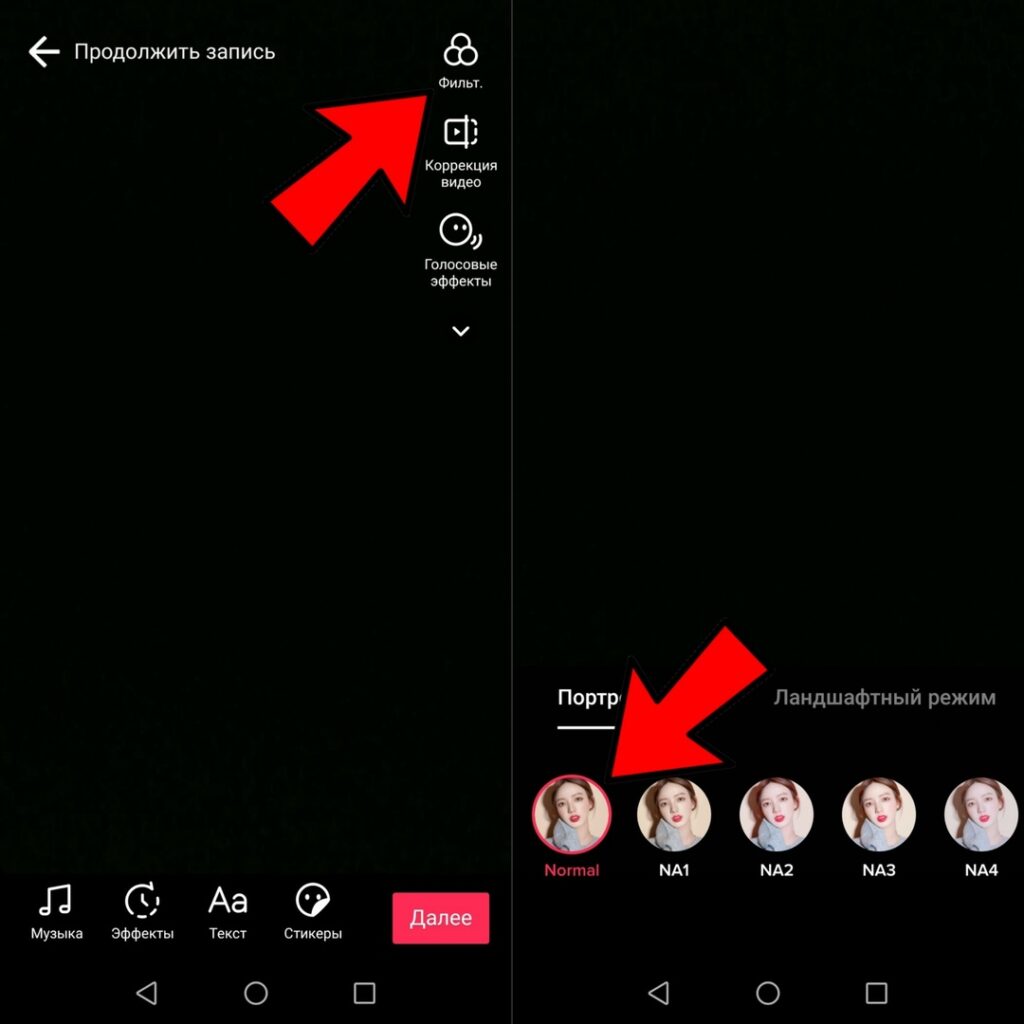
Note: Unfortunately, if you apply a filter before you start recording video, you will not be able to remove this filter in any way.
How to remove Tiktok filters you don’t use
A huge library of filters is a big plus and minus. On the one hand, you have plenty to choose from, and on the other hand, when you have already found the filters that are suitable for you, every time you can look for them among other unnecessary filters. Fortunately, TikTok provides the ability to manage the filter library.
Step 1: Open the TikTok app, click on the “+” and then select “Filters”.
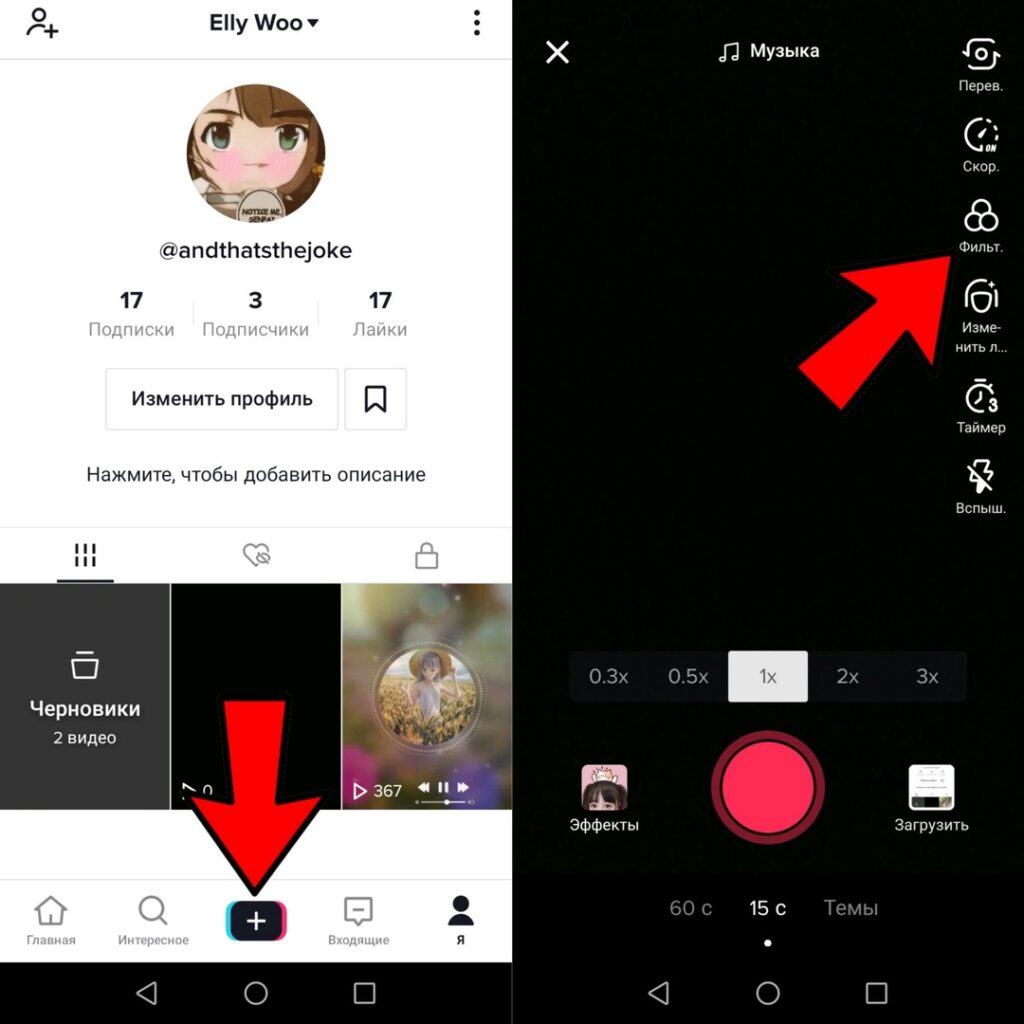
Step 2: Scroll to “Manage”, and now you can check only the filters you need. Don’t worry, you will always have the option to get your deleted filters back.
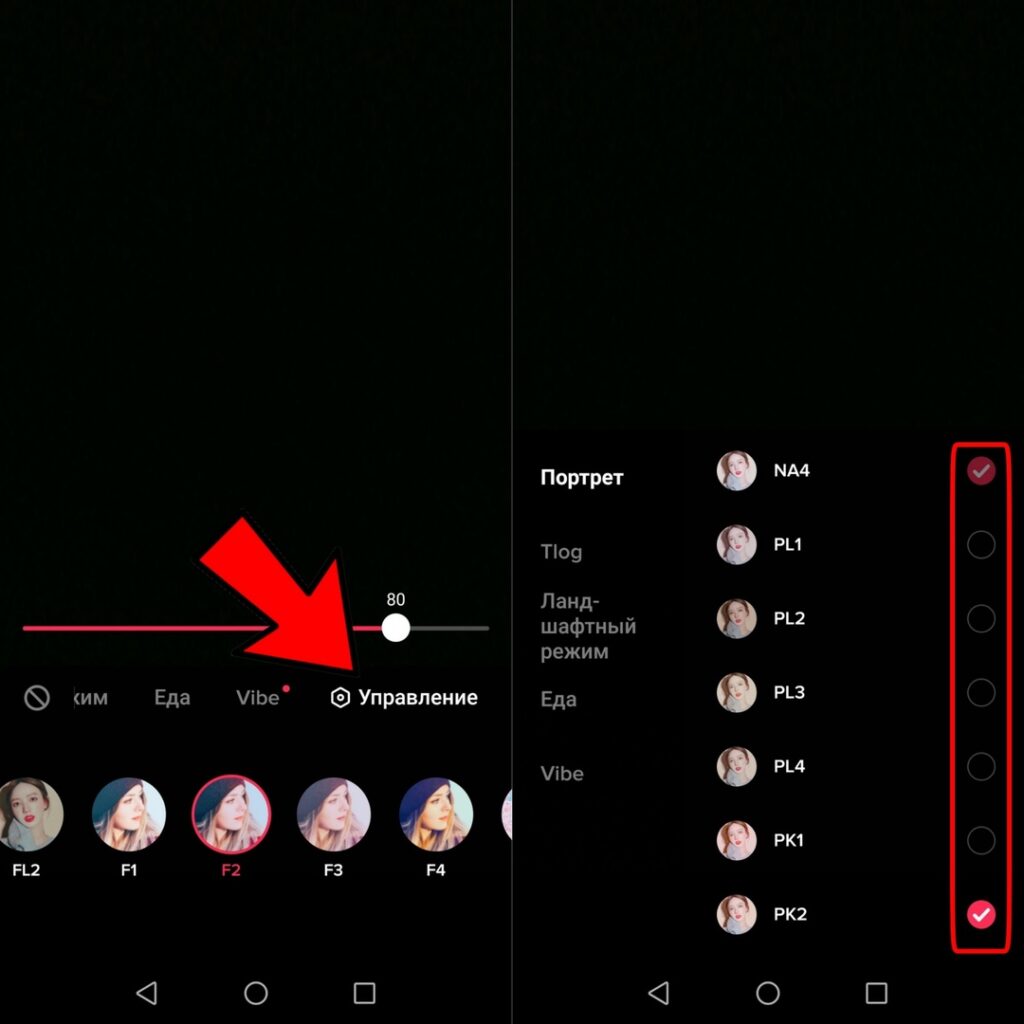
Note: As you can see, some filters cannot be removed. These filters are built into the app and were installed with it.
Is it possible to remove tiktok filter or effect after publishing
Unfortunately, it is impossible to remove the filter or effect after publication. This is because TikTok does not create masks for each filter or effect, and when publishing a video, all layers are combined into one. Therefore, there is no way to do this.
See also: How To See The History of Watched Videos on TikTok
Is it possible to remove the “Invisible” effect?
Until recently, the “Invisible” effect was available on TikTok, it allowed you to become invisible simply by showing your palm to the camera.
Many users are wondering if there is any way to remove this filter from their own or someone else’s video.
As mentioned earlier, if the video is already published, then there is no way to remove the filter or effect. Therefore, do not believe the numerous videos on YouTube that tell you otherwise.
Read Also: