How To Restore Deleted Apps on Android – Over time we’ll install several apps on our Android phones or tablets . Some of these apps are removed because we don’t use them or we don’t need them, but there are cases where it is wrong and we want to use or we have removed the application that we want to use again.
When this happens, it will be interesting to know how to restore deleted apps on Android.
This way we will be able to use these apps again on mobile. Many users in the operating system are looking to learn how to do this.
Learn how they can restore deleted apps on Android. Next we will show you how you can do this on an Android phone or tablet.
First, many users doubt whether it is possible to restore deleted apps on Android. Fortunately, this is something we can do, but no.
It depends on where we downloaded these apps, that is, whether or not you use the Google Play Store for the download. If so, we have no problems with this.
How to restore deleted apps on Android
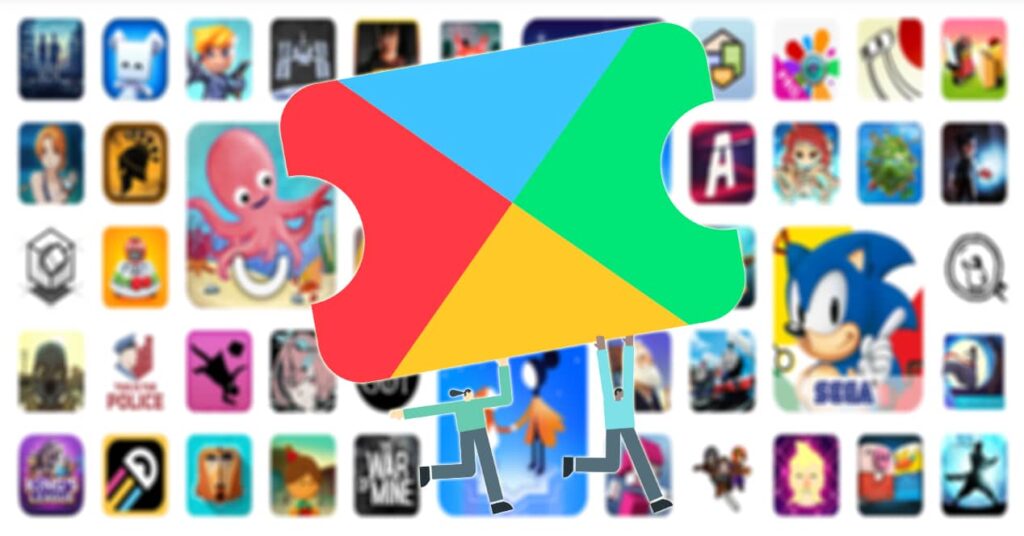
This method relies on the Google Play Store and we downloaded apps from the official store. This means that if the app you are planning to reinstall is downloaded from this store, you can do it, but not if you have downloaded it from alternative stores.
So this is something you need to keep in mind before you start with the steps to follow. All the apps we downloaded from the Play Store are registered in the Store section, which are always accessible to us.
Of course, you need to use the same Google Account you have on the phone to reinstall this app, but that shouldn’t be a problem for any user.
In this way, this process can be carried out completely. The steps are not complicated, as you will be able to see. Do this:
- Open Google Play Store on your Android phone.
- Click on your profile picture on the top right of the screen (in previous versions you should click on the three side bars on the top left).
- In the menu that appears, click Manage apps and device.
- Tap the Manage tab at the top of the screen.
- The list of apps installed on the mobile is now displayed.
- Click on the installed option and at the bottom you will see two options. Now click on No Install.
- Apps that we previously installed on mobile but no longer show up.
- In that list find the app you want to reinstall.
- Click on this application.
- Your profile opens in the Play Store.
- Click Install (green button).
- Wait for the installation to complete.
- If there are more applications in this case repeat the process.
These steps have helped us restore deleted apps on Android . As you can see, if you access the tab that says ‘We’re not installed’, you can see all the apps that we downloaded earlier on the mobile, but we haven’t installed it now.
They are applications that we have removed from our device at some point. So, you only need to find this app you want to reinstall so that it is available again on your device.
This record, associated with your Google Account, is always kept in the Play Store. So you should always be able to use it.
Android Backup Service
Android Backup Service is a service available on the operating system that is of interest to many users.
This service usually backs up all installed apps, so it has the ability to save all information and restore the phone’s deleted apps.
So this is a great help option for users in the operating system. Although this is a slightly more complicated process than the previous one, for example.
Since it is necessary to execute certain commands to access this option. Additionally, it only works for devices with Android 7.0 or higher, which is another detail we need to take into account. The command to use in this case is the adb shell bmgr BackupNow, which allows you to start applications backup.
This allows this copy to be made locally, but because it is a bit more complex, many use the previous method or resort to third-party applications to perform this recall process.
If you want, you should be able to use this method, but the previous method in Google Play Store is much simpler. So this is what most people want to do, understandably. It’s good to know that this is an option that Android makes available to us if we want to back it up, for example.
View recently deleted apps on Android

If you’ve recently deleted an app from your phone and you want to know its name, you want to reinstall it or you want another user to try it, this is possible. In fact, this is similar to the steps we followed in the second section, in which case we only want to see these apps removed from our device.
Fortunately, from the Play Store, as we mentioned earlier, we can see this list of deleted apps in a fairly simple way.
Of course, the apps installed on your day by a specific Google account will show up. If you’ve changed Google Accounts at some point and are currently using another one on your phone, then you won’t see all the apps you’ve removed from the device. We also indicate how they can be viewed in chronological order in this list. Steps to follow:
- Open Google Play Store on your Android phone.
- Click on your profile picture at the top right of the screen (in previous versions of the store you should click on the three sidebars on the top left).
- In the menu that appears, click on Manage Applications and Device Selection.
- Tap the Manage tab at the top of the screen.
- The list of apps installed on the mobile is now displayed.
- Click on the installed option and at the bottom you will see two options. Now click on No Install.
- The apps that we previously installed on the mobile but deleted will show.
- If you want to have them chronologically, click on the name option on the right and select the most recently added option.
- Find the app you want.
This is a process we followed earlier, but if there are now you would like to put the list in chronological order to see what you have recently deleted.
So we can easily get a better view of the apps we removed from our mobile. If you’re looking for a recently deleted app on Android, this process lets you access it in just a few seconds. So I’m sure it will help you in this regard.
Read Also: