How to download YouTube videos in 4K and for free
How to download YouTube videos in 4K – Now even 720p and 1080p videos are slowly coming to an end.
I’m transitioning from standard definition videos to the 4K era, and YouTube , the world’s largest video sharing platform, also has a lot of 4K resolution content.
But if you don’t have a YouTube Premium , you cannot watch YouTube videos offline. Youtube Premium members can save videos and music on their phones for offline playback.
Still, even this one supports up to 1080p resolution. YouTube creators can download MP4 versions of their uploaded videos, but only at a maximum resolution of 720p.
How to download 4K YouTube videos? Download 4K videos to computer!
So, does this prevent us from watching 4K YouTube videos offline? No… There are several third-party apps available that allow you to fully download YouTube videos in the highest resolution possible, including 4K and 8K. With these applications, you can download YouTube videos we want, including 4K and 8K, to your computer. The most reliable and recommended one for you is 4K Video Downloader .
How to download 4K and 8K YouTube videos?
Free to download for Windows, Mac and Linux, 4K Video Downloader is virus free.
All versions can download videos up to 8K resolution (depending on the native resolution of the video, of course) and extract subtitles for subtitled videos. You can even sort complete playlists for download.
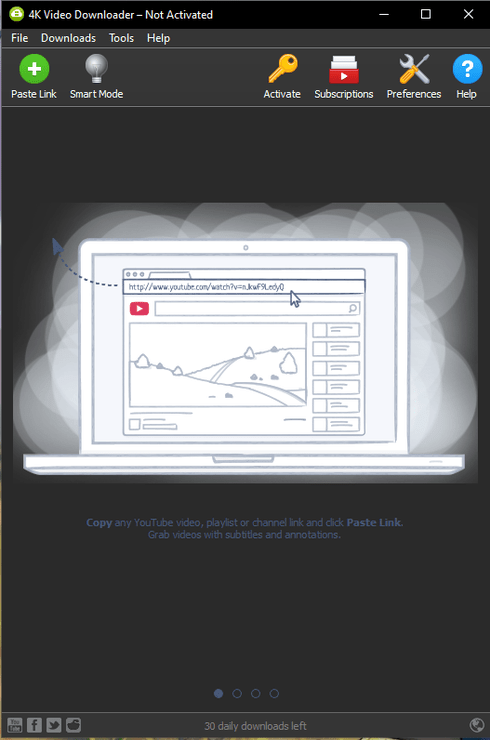
However, the free version has a few limitations to be aware of. You can download only 30 videos total per day, only five videos per day from the same channel, and only 10 videos per playlist. It’s also ad-supported. The ads are not blocker, but you will constantly see banners for other products in the app.
Premium users unlock the ad-free app with unlimited daily downloads and can download three videos simultaneously for $15 per month.
There’s also a $45/month “Pro” version available, which increases the download limit to seven at once and adds a few other features designed specifically for businesses.
However, we recommend you to continue with the free version of the application. Because the features it offers are quite enough.
How to download YouTube videos with 4K Video Downloader
1- First of all, download and install 4K Video Downloader on your computer.
2- Open YouTube in a browser.
3- Find the video you want to download.
4- Copy the link of the video from the URL bar or the “Share” button in the video player controls.
5- Open 4K Video Downloader and click “Paste Link”.
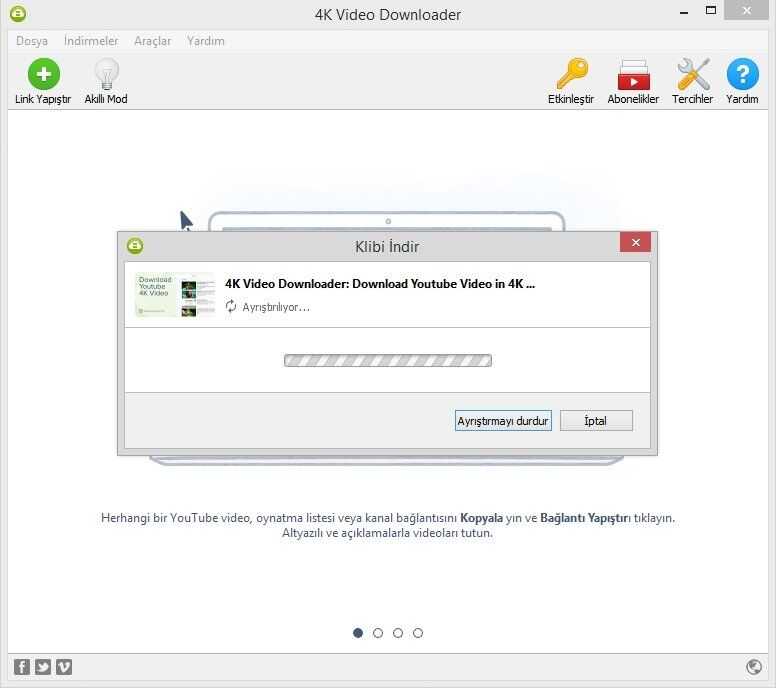
9- Use the “Download Subtitles” drop-down box to select subtitles if you want.
10- Click “Download”.
11- Wait for the download to complete. Like the data parsing in step 6, the download time will vary depending on the size of the video and your internet speed. Most 1080p videos only take a few minutes to download (depending on length), but 4K videos can take 30 minutes or longer.
After the video is downloaded, you can click on the video from the download history to watch it. If you want to find and move the file itself, 4K Video Downloader’s download folder is located by default in This PC > Videos .
So is it legal to download YouTube videos?
While YouTube can’t definitively tell if someone is downloading a video, doing so is technically against YouTube’s terms of service.
But if you’re doing an offline backup just to watch privately, you probably won’t be in trouble. YouTube and Google have yet to block YouTube downloader apps and websites and have never threatened legal action against users of the apps.
Most YouTube content is uploaded under the Standard YouTube License; This means that the video is only allowed to be viewed on YouTube via the website or mobile app. Y
ou are not allowed to download, re-upload or repost the vast majority of YouTube content without the permission of the uploader. This applies to the vast majority of content on YouTube.
However, Using a short clip as a shot for your own video for someone else to upload may fall within fair use. It’s best to ask permission first and at least give them full credit. However, the original creator can legally ask you to remove the video.
Finally, there is a host of premium content available on YouTube. It is illegal to download paid copyrighted material that you did not purchase, such as music, movies, or even YouTube Premium content, and it is highly illegal to re-upload or stream this content. In fact, most of these videos cannot be downloaded by third-party apps in the first place.
As a result, even if you’re going to watch YouTube videos privately, it’s technically against the rules, but if you’re not going to re-upload or share them, you shouldn’t have a problem.
Read Also: