How To Translate Song Lyrics on Deezer
How To Translate Song Lyrics on Deezer – In addition to following the lyrics, service subscribers can translate the songs on Deezer.
This means that, for tracks where the feature is available, it is not necessary to look for the translation in external sources.
It is important to note that the function is not included in all titles. However, as the feature is recent, it is natural that the option appears in more tracks over time.
How To Translate Song Lyrics on Deezer
Therefore, to translate song lyrics in the Deezer app, you need to access the menu displayed on the page of the title you are looking for.
When accompanying the lyrics of the track , when available, the option “with translation” appears at the bottom of the screen.
Open the Deezer app on your smartphone and log into your account. Then follow the steps:
- Tap on “search”, not bottom menu: In the search bar, type the name of the song you want to see the translation of;
- Tap the three-dot menu: Select the menu, below the banner image, to see the available options;
- See the lyrics of the song as the track plays: Select “play with the lyrics”;
- Tap “with translation”: At the bottom of the screen, if the option is available, select “with translation”. Tap “no translation” to see the lyrics only in their original format, again.
The lyrics translation function can also be used in the desktop app and the browser version of the streaming service.
The step by step is very similar: the subscriber must search for the song they want to translate, tap on the image of the track to see the lyrics and select the option “with translation”, when the feature is available.
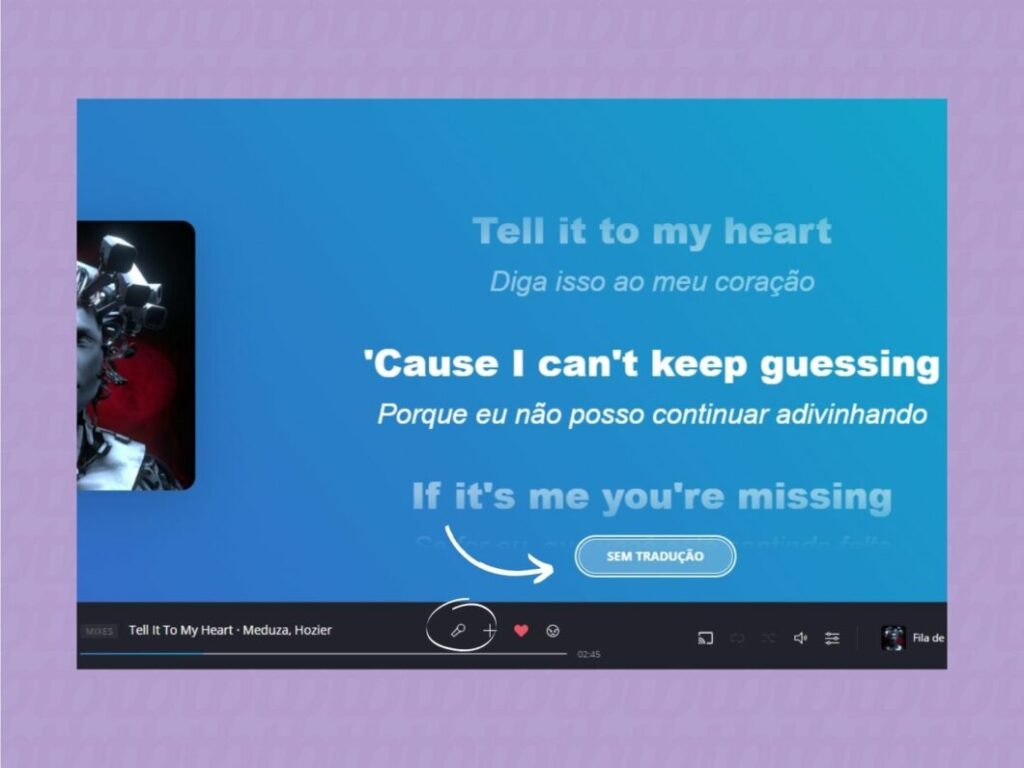
New to the Deezer app? See a beginner’s guide and other helpful tutorials to get started with the service. Press play!
Read Also: